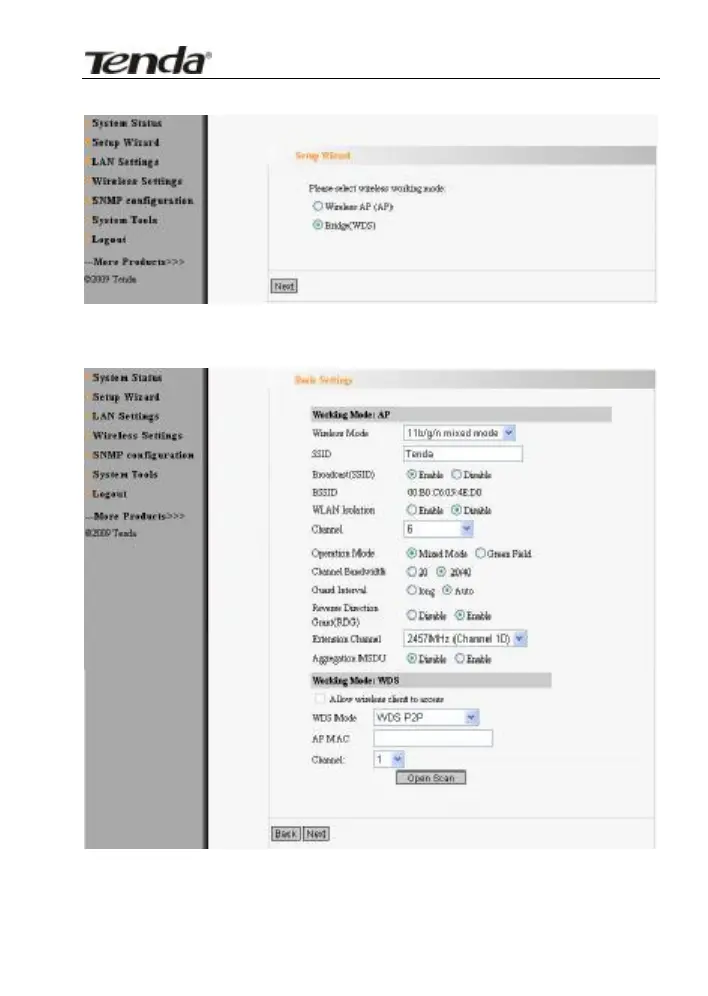300Mbps Wireless Access Point
interface will appear as the picture below.
Select Bridge (WDS) and then click “Next”. You will enter the WDS setup
page as the picture below.
Bridge (WDS) working mode includes: Point to Point Bridge (WDS P2P),
Point to Multipoint Bridge (WDS P2MP), Wireless Repeater (Repeater).
