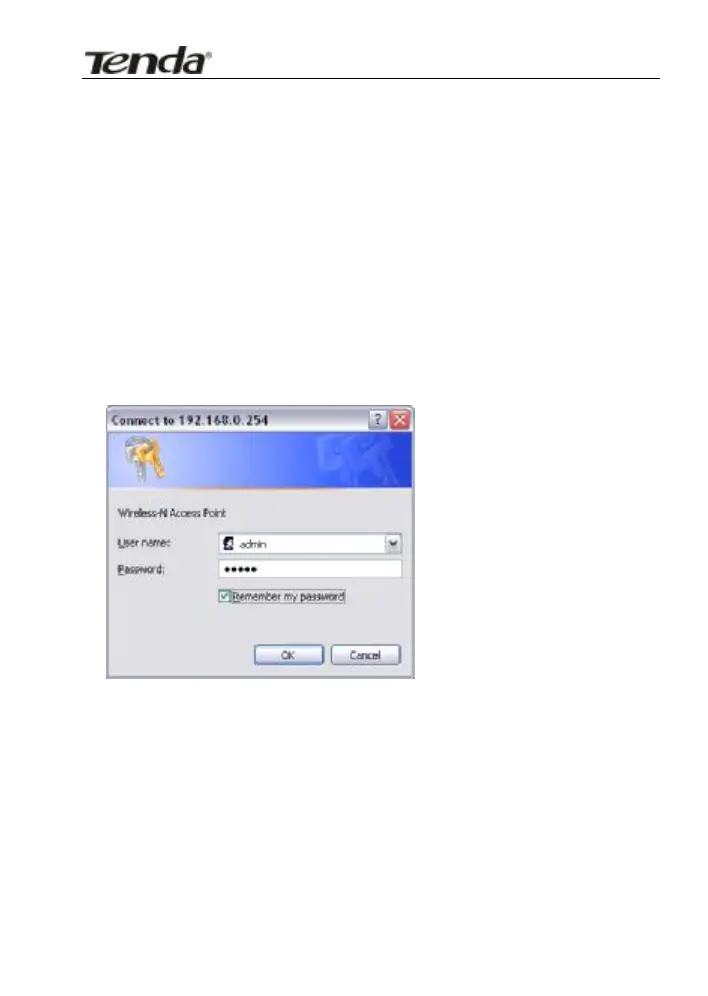300Mbps Wireless Access Point
Chapter 3 Configuration Guide
3.1 Web Login
Connect to W301A via wired cable and configure 192.168.0.x(x ranges
2-254) as your PC’s IP address, and 255.255.255.0 as subnet mask.
(Please refer to the Appendix II for details on TCP/IP setting)
Launch Internet Explorer. In the address bar, enter the AP’s default IP
address, 192.168.0.254. Press Enter key and the login screen will
appear. Enter admin both in the user name and password field.
Click OK to enter the welcome page of the device.