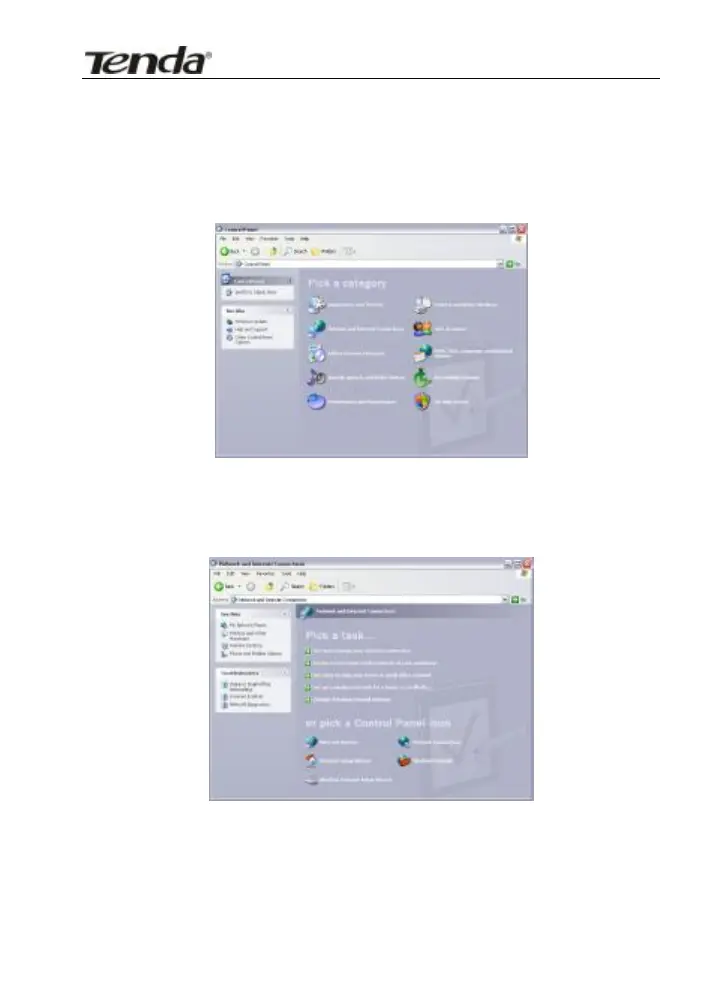300Mbps Wireless Access Point
Appendix II: TCP/IP Address Setting (Take WinXP
for example)
Click the “Start—>Settings—>Control Panel” (Fig- 1):
Click “Network and Internet Connections”, the windows as below will
appear (Fig- 2):
Click the “Network Connections”, as Fig-3:
