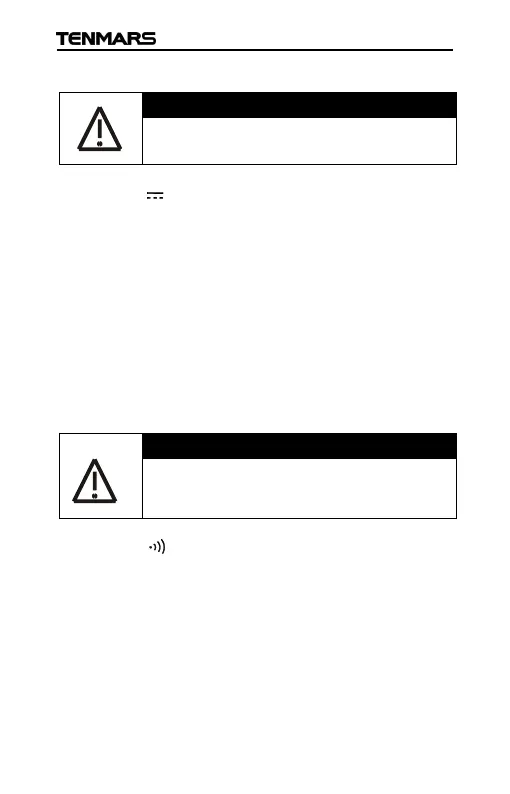TM-12E/13E/13R
EN-13
4.5. DC CURRENT (DCA) MEASUREMENT
Make sure that all the test leads are disconnected
from the meter’s terminal for current measurement.
1. Select “ A” range.
2. Check if the display shows zero in advance. If the
display doesn’t show zero, press “ZERO” button. (If
the current measurement is over 40A, press
“RANGE” button to select 400A range before zeroing.
3. Open the clamp and put the tested conductor in
the center of the clamp jaws (See Fig.2). (No gap is
allowed between the connections of clamp jaws).
4. The current value will be indication on the LCD.
5. The excesses magnetic value should be deducted
from the reading data if auto zero is not performed.
4.6. RESISTANCE MEASUREMENTS
Before taking any in circuit resistance measurement,
remove power from the circuit being tested and
discharge all the capacitors. If a reading is over
range, the message “OL” will be displayed.
1. Select “/ ” range.
2. Insert the test leads into the jacks, the red test lead
play into” V/” jack, and the black test lead plug into
COM jack.
3. Connect the two long ends of test leads to the
desired circuit, then reading will be displayed.
4. Press DATA HOLD button to hold the value when
takes the resistance measurement, if it’s necessary.
