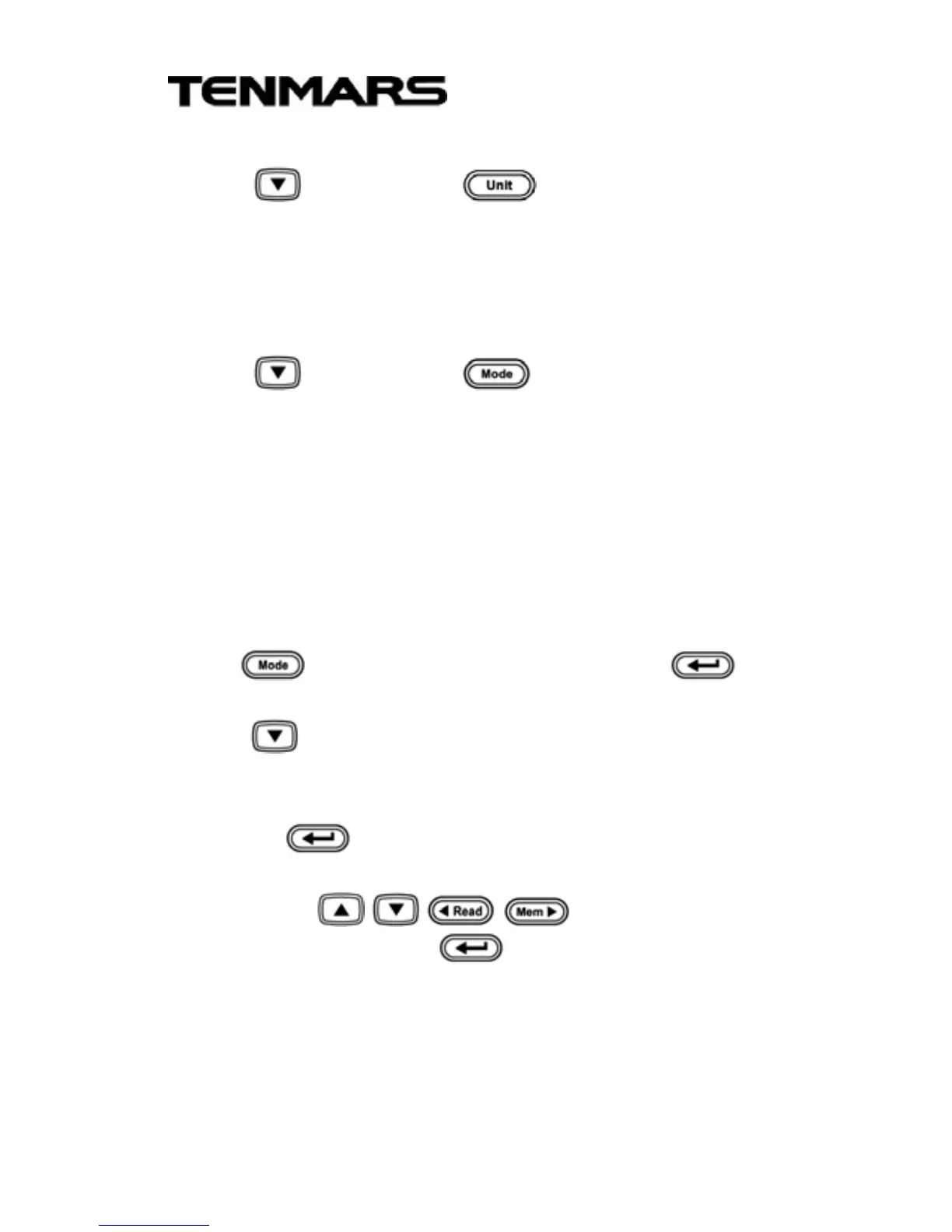TM-4001/4002/4003
11
10. CHANGE UNIT
Press button and button to change
unit.
℃<=>℉, m<=>ft
11. CHANGE FUNCTION
Press button and button to change
function.
Temperature→Humidity(TM-4002、TM-4003)→Dew
point temperature(TM-4002、TM-4003)→Wet blub
temperature(TM-4002、TM-4003)→Air flow→2/3
max air flow →Absolute pressure (TM-4003)
12. TIME CONSTANT SETTING MODE
Press button to select TC and press
button to into the time constant setting mode and
press to exit the time constant setting mode.
Time constant setting mode operation:
1. Press
to into time constant setting mode.
2. In the setting the time constant setting mode that
can press
, , , button to change
the digit and press to confirm.