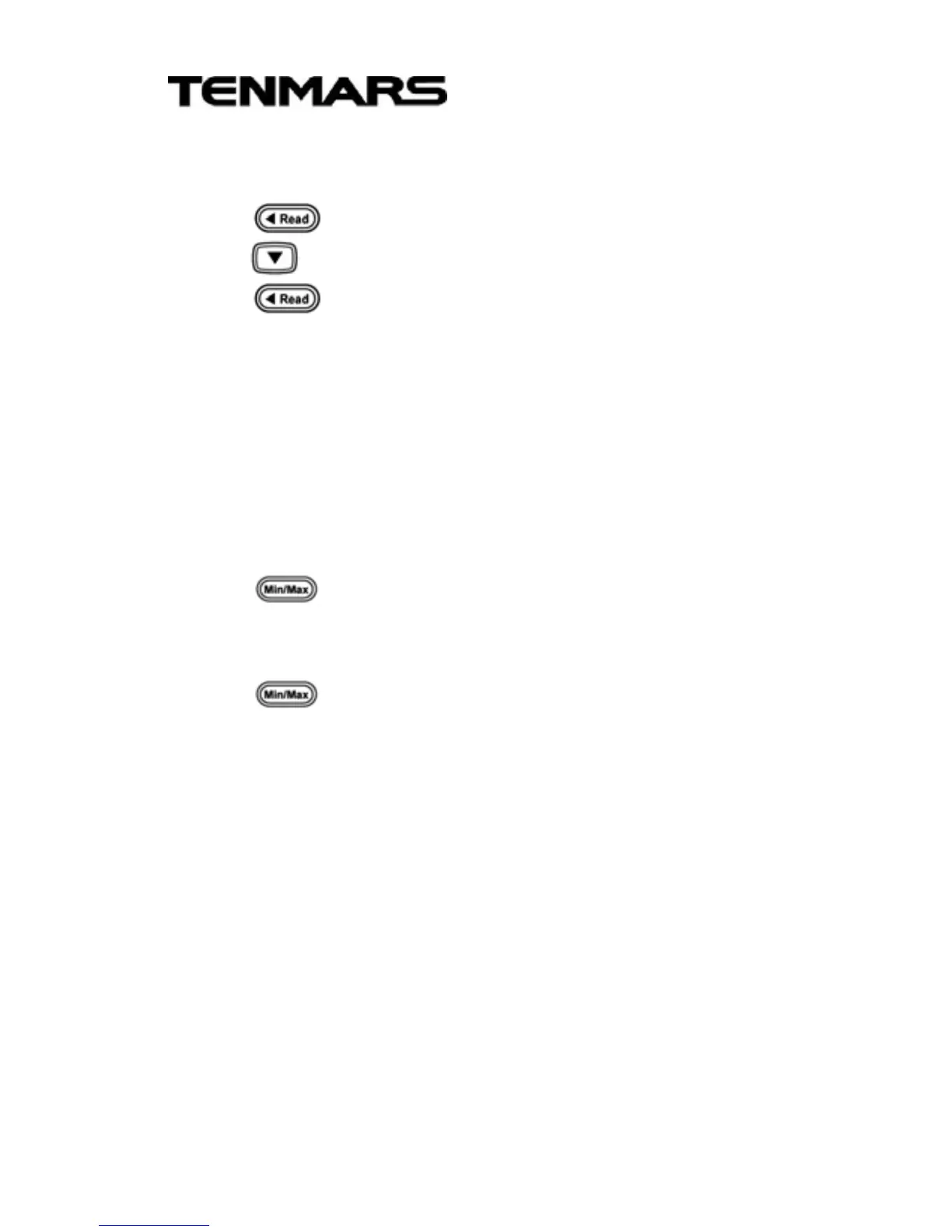TM-4001/4002/4003
13
16. VIEWING OR CLEARING DATA
RECORDS
Press button to read the data records and
press
or wait 15 second to exit.
Press button for more than 2 seconds to
clear the data records.
※The Viewing or cleared Data Records function
will be unavailable if calibration, MAX/MIN,
HOLD function is enabled.
17. MAX/MIN/AVG
Press button simultaneously lockup data
maximum and minimum and average value of
measuring data.
Press
button for more than 2 seconds to
disable this feature.