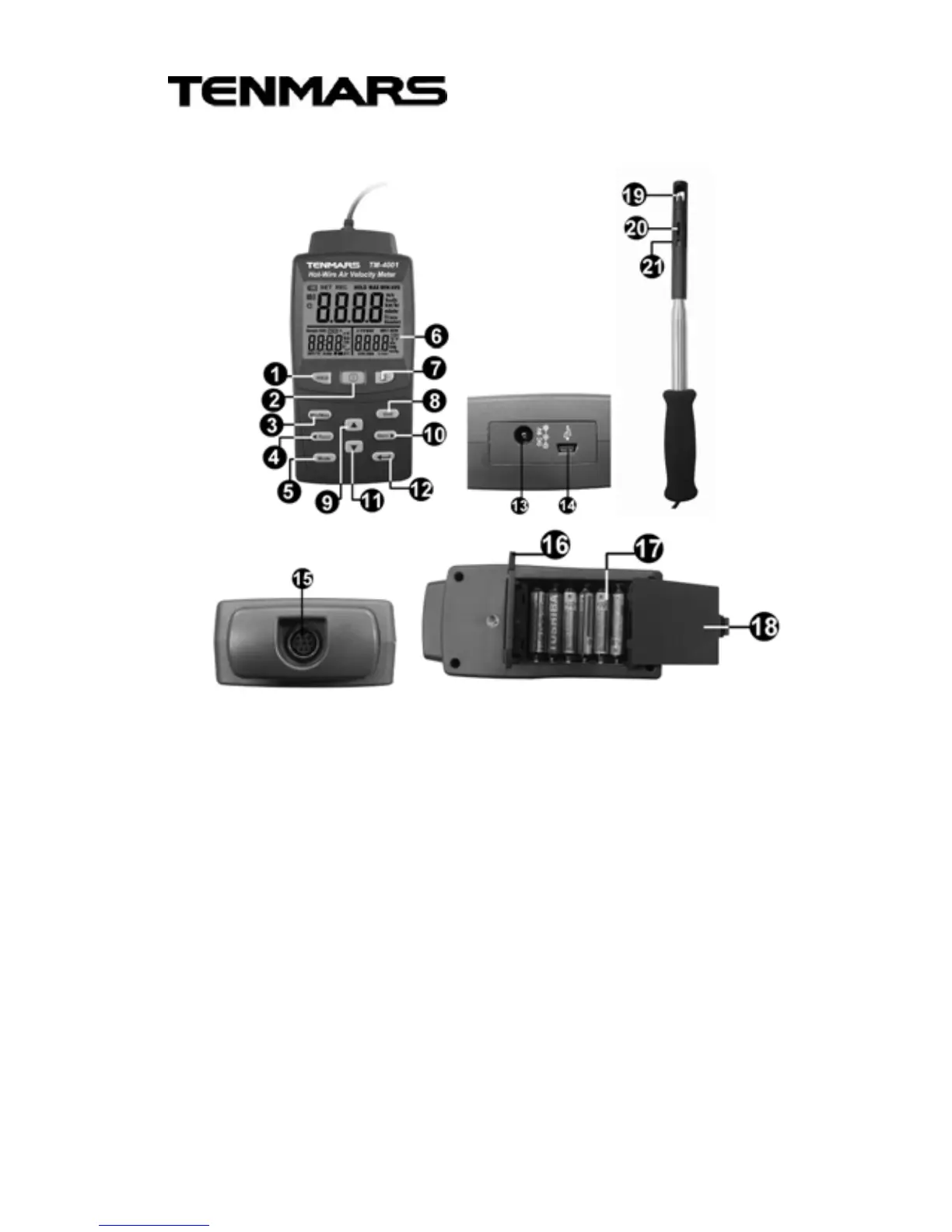TM-4001/4002/4003
6
4. INSTRUMENT DESCRIPTION
1. HOLD Button 12. Enter Button
2. Power Button 13. DC power
3. MAX/MIN Button 14. USB
4. Left/read Button 15. Probe Jack
5. Mode Button 16. Holder
6. Display 17. Battery holder
7. Backlight Button 18. Battery cover
8. Unit Button 19. Hot-wire sensor
9. Up Button 20. Humidity sensor
10. Right/record
Button
21. Temperature
sensor
11. Down Button