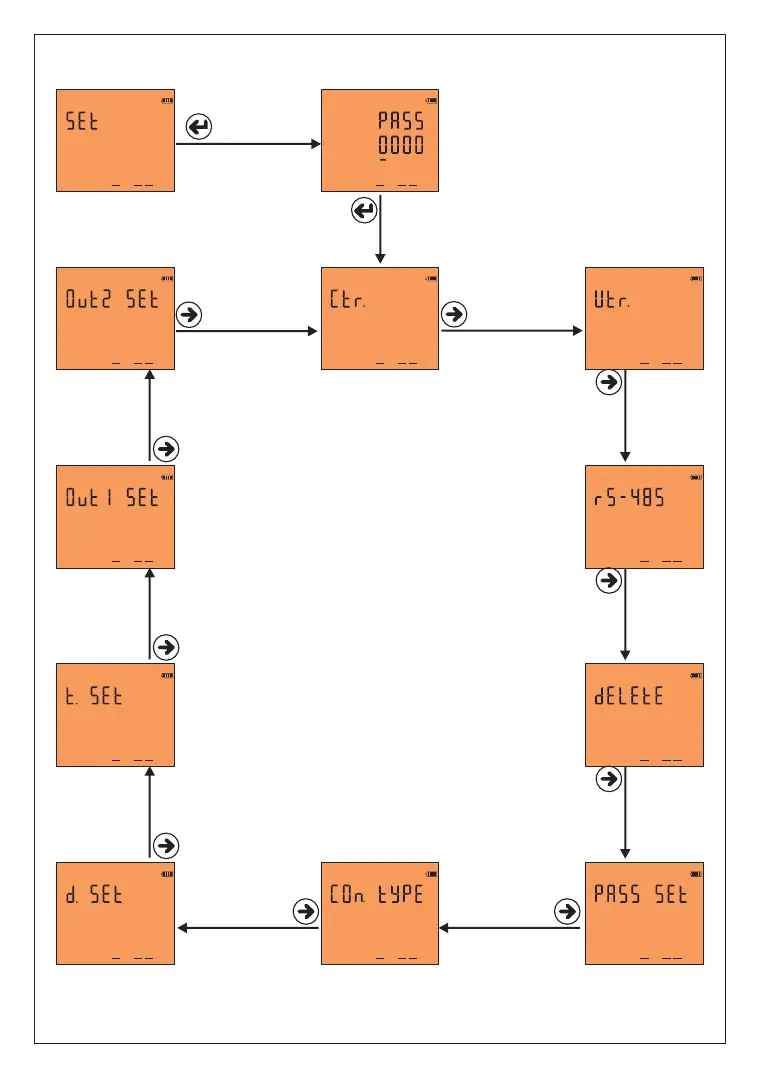Figure-59: It is used to enter the current transformer ratio.
Figure-60: It is used to enter the voltage transformer ratio.
Figure-61: It is used to make communication settings.
Figure-62: It is used to delete Energy, Demand and Event
records.
Figure-63: It is used to set the password.
Figure-64: It is used to determine the connection type.
Figure-65: It is used to set the date.
Figure-66: It is used to set the time.
Figure-67: It is used to assign Relay 1.
Figure-68: It is used to assign Relay 2.
When you press the set button while the figure-57 is on
screen, figure-58 password inquiry is displayed on the screen.
If a password has been created, enter the password and press
the set key.
If password is not created, when you press set key while
value is "0000", you can enter menu and Figure-59 comes to
the screen.
By pressing the right button in the menu, you can scroll
through the parameters. Press the set key to set the
parameters. Press the Esc key to exit the menu.
-10-
Figure-63
Out1
Din1
Out2
Figure-64
Out1
Din1
Out2
Figure-67
Out1
Din1
Out2
Figure-68
Out1
Din1
Out2
Figure-65
Out1
Din1
Out2
Figure-66
Out1
Din1
Out2
Figure-60
Out1
Din1
Out2
Figure-59
Out1
Din1
Out2
Out1
Din1
Out2
Figure-57
Out1
Din1
Out2
Figure-58
11 - Menu Structure:
Figure-61
Out1
Din1
Out2
Figure-62
Out1
Din1
Out2
