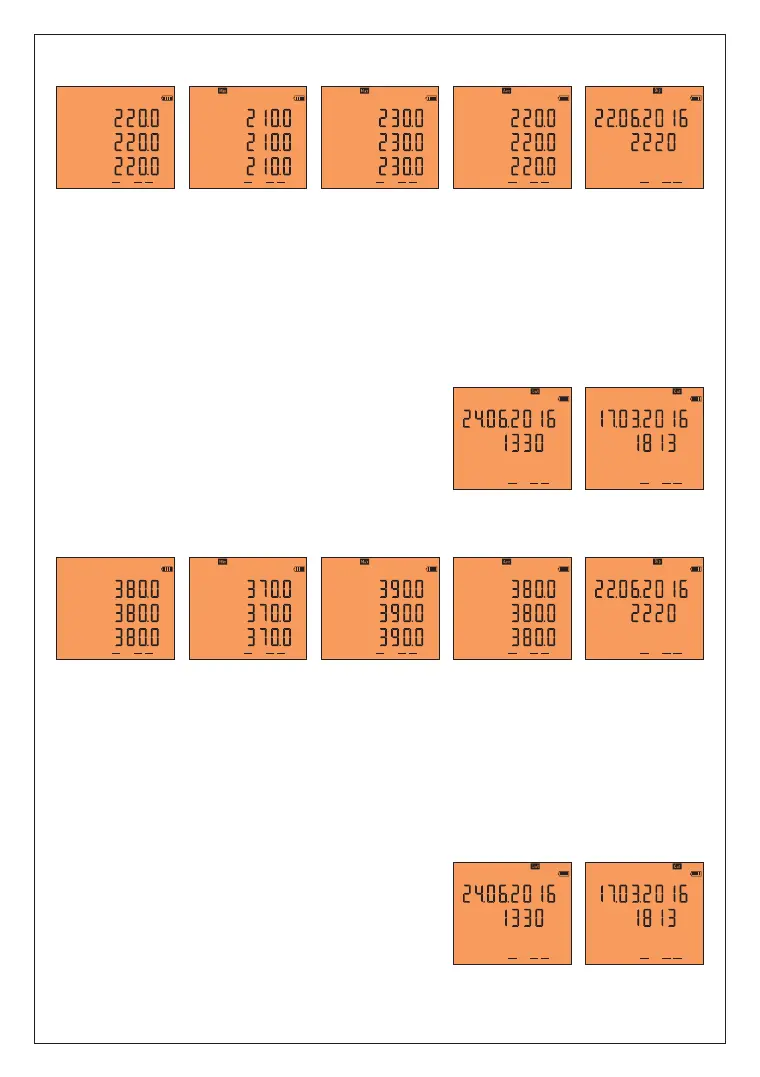Figure-4: Indicates phase-neutral voltage. When you press right button, the figure-5 appears on the screen.
Figure-5: Indicates minimum(Min) voltage values of phase-neutral voltage. When you press right button,
the figure-6 appears on the screen.
Figure-6: Indicates maximum(Max) voltage values of phase-neutral voltage. When you press right button,
the figure-7 appears on the screen.
Figure-7: Indicates average(Ave) voltage values of phase-neutral voltage. When you press right button,
the figure-7 appears on the screen
Figure-8: Illustrates the date and time, in which phase-neutral voltage goes under 90% (<Vtr x 230 x 0.9)
of the nominal voltage values (lowest). When you press the right button, values belong to L2 and L3 phases
appear on the screen respectively. When you press right button, the figure-9 appears on the screen.
Figure-11: Shows the phase-phase voltage values. When you press right button, the figure-12 appears on the screen.
Figure-12: Shows the minimum(Min) values of the phase-phase voltage. When you press right button,
the figure-13 appears on the screen.
Figure-13: Shows the maximum(Max) values of the phase-phase voltage. When you press right button,
the figure-14 appears on the screen.
Figure-4
Figure-11
Figure-5
Figure-12
Figure-6
Figure-13
Figure-7
Figure-14
Figure-8
Figure-15
9 - Progress On Screen Information:
L1
V
Out1
Din1
Out2
Figure-9
L1
V
Out1
Din1
Out2
Figure-10
L1
L2
L3
V
V
V
V
Out1
Din1
Out2
L1
L2
L3
V
V
V
V
Out1
Din1
Out2
L1
L2
L3
V
V
V
V
Out1
Din1
Out2
L1
L2
L3
V
V
V
V
Out1
Din1
Out2
L1
V
Out1
Din1
Out2
L12
L23
L31
V
V
V
V
Out1
Din1
Out2
L12
L23
L31
V
V
V
V
Out1
Din1
Out2
L12
L23
L31
V
V
V
V
Out1
Din1
Out2
L12
L23
L31
V
V
V
V
Out1
Din1
Out2
L12
V
Out1
Din1
Out2
Figure-9: Illustrates the date and time, in which phase-neutral
voltage goes above 110% (<Vtr x 230 x 1.1) of the nominal voltage
values (swl). When you press the right button, values belong to L2
and L3 phases appear on the screen respectively. When you press
right button, the figure-10 appears on the screen.
Figure-10: Illustrates the recorded date and time, in which
phase-neutral voltage goes under 40% (<Vtr x 230 x 0.4) of the
nominal voltage values (cut), and a blackout occurs. When you press
the right button, values belong to L2 and L3 phases appear on the screen respectively.
When you press right button, the figure-11 appears on the screen.
-5-
Figure-14: Shows the average(Ave) values of the phase-phase voltage. When you press right button,
the figure-15 appears on the screen.
Figure-15: Illustrates the date and time, in which phase-phase voltage goes under 90% (<Vtr x 230 x 0.9)
of the nominal voltage values (lowest). When you press the right button, values belong to L23 and L31
phases appear on the screen respectively. When you press right button, the figure-16 appears on the screen.
L12
V
Out1
Din1
Out2
Figure-16
L12
V
Out1
Din1
Out2
Figure-17
Figure-16: Illustrates the date and time, in which phase-phase
voltage goes above 110% (<Vtr x 230 x 1.1) of the nominal
voltage values (swl). When you press the right button, values
belong to L23 and L31 phases appear on the screen respectively.
When you press right button, the figure-17 appears on the screen.
Figure-17: Illustrates the recorded date and time, in which
phase-phase voltage goes under 40% (as a default) (<Vtr x 230 x 0.4)
of the nominal voltage values (cut), and a blackout occurs. When you press the right button, values belong to
L23 and L31 phases appear on the screen respectively. When you press right button, the figure-18 appears
on the screen.