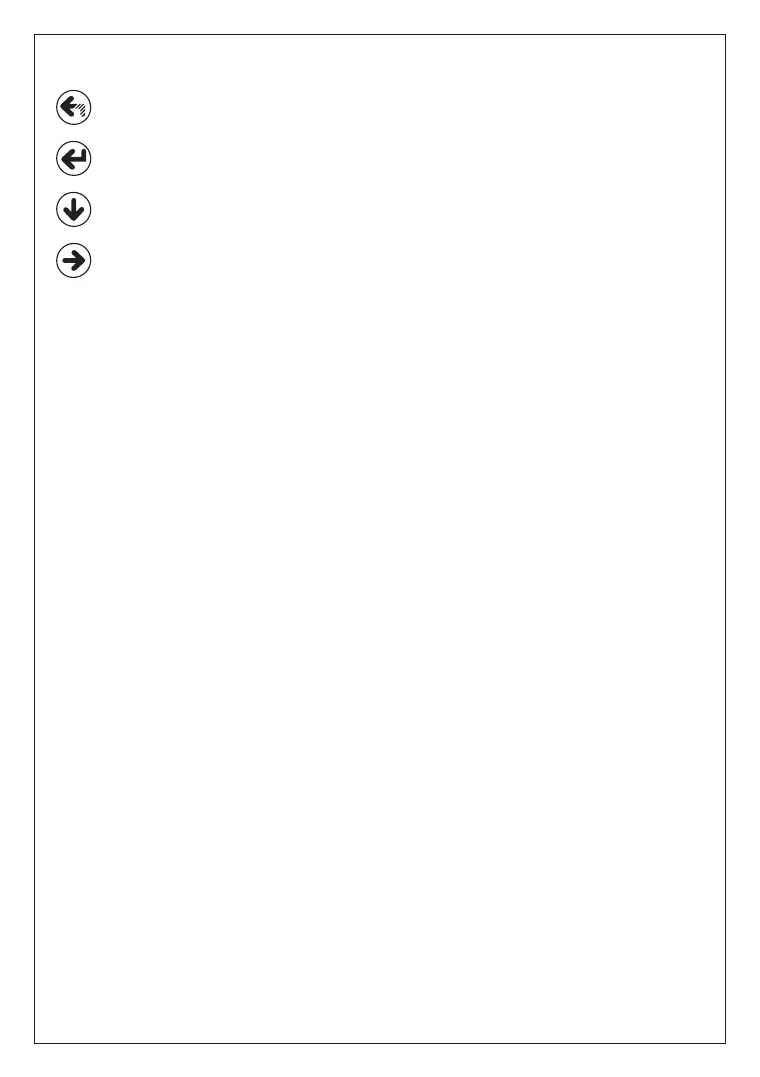This button enters menu/parameter. It records the changes of parameters and remove from
parameter.
ESC:
SET:
DOWN:
RIGHT:
Press this button while in menu to exit the menu without saving the values.
When this key is pressed while not in the menu, the screen always shows figure-4.
This button enables to fast progress between the values that are measured out of menu.
This button allows to progress by displaying the measured values outside the menu together
with the details. It allows navigation between parameters when pressed in menu.
In the parameter, it allows to transition between steps and parameters.
8- Introduction of Buttons:
-4-