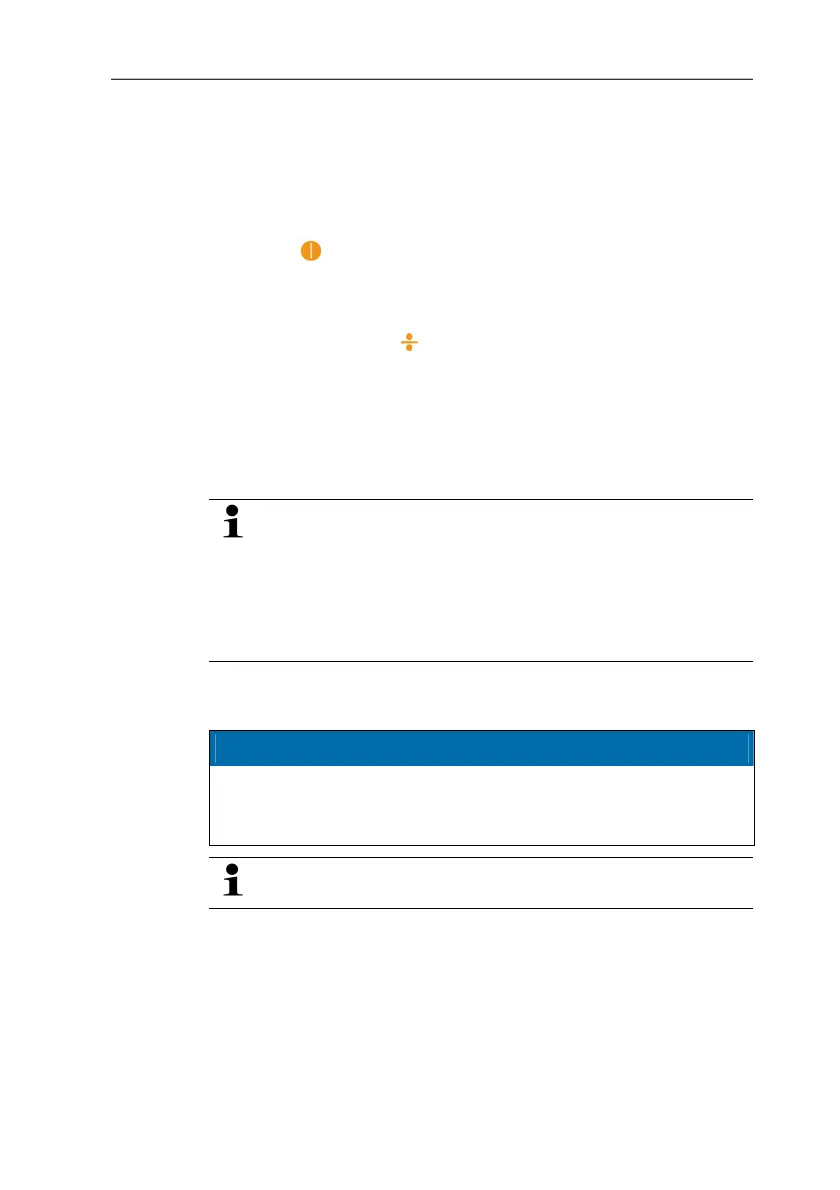5 First steps
34
Pos: 27 /TD/Erste Sc hritte/testo 477/Ger ät einschalten @ 4\mod_12 49038795222_79.doc @ 46823 @ 3
5.1.2. Switching the instrument on
✓ Batteries/rechargeable batteries are installed.
1. Aim testo 477 at the moving object.
2 Press (
) for approx. 3 s.
- A display test is performed.
- testo 477 flashes with the value set at the factory.
3. Press the [], [4], [
] or [–] buttons to set the flash sequence
until the object appears to be motionless (when nearing the
movement frequency, the object appears to move slower).
- The value is shown in the LCD display.
Unit: "flashes per minute (FPM)" = rpm.
> To obtain the unit "flashes per second" = 1/s = Hz: see
Setting options (page 36).
Motionless images do not only appear when the movement
frequency is reached, but also when a multiple or fraction of
the movement frequency is reached.
For more information on the visual slowing down of the
movement of an object as well as the use of your testo 477
as a rev counter can be found under Instructions for use for
the special functions of the instrument (page 42).
Pos: 28 /TD/Produkt verwenden/testo 477/Tri ggerkabel anschlie ßen @ 4\mod_1249463514430 _79.doc @ 47214 @ 3
5.1.3. Connecting the trigger cable
CAUTION
Damage to equipment!
> Do not trigger the instrument with signals greater than 300,000
FPM.
For trigger signal connection, only use the original material
from the manufacturer.
The trigger input is designed to be potential-free. The potential-free
input is suitable for PNP and NPN signals.
1. Remove protection cap from the trigger socket.
2. Insert connector of trigger cable into the trigger socket.
3. Screw on connector of trigger cable.
4. Connect trigger cable according to the terminal diagram.