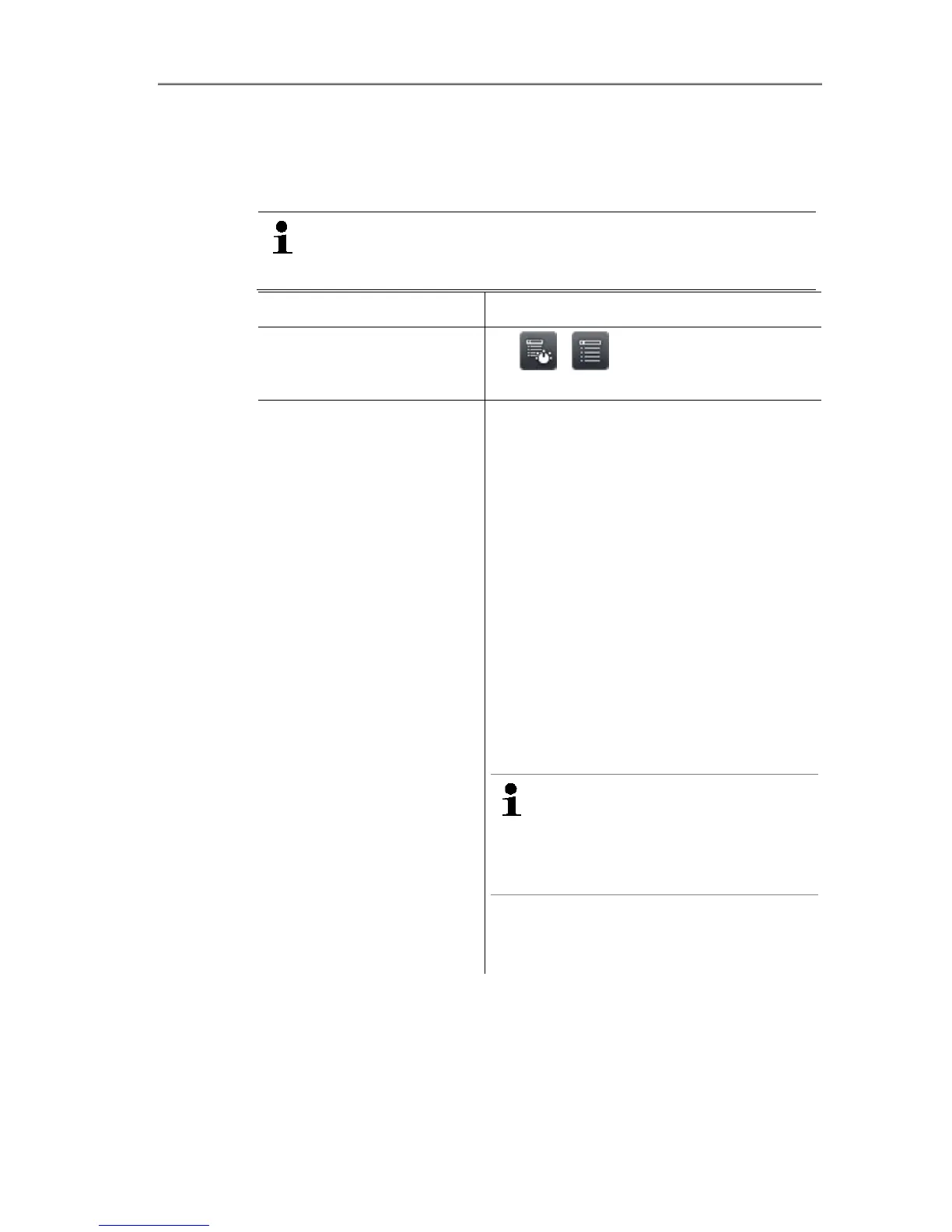6 Using the product
54
If the SuperResolution function is activated, it is deactivated when
the image stitching wizard is called up. When the image stitching
wizard is ended, SuperResolution is activated again.
When recording single images, please note:
When capturing single images, please note:
> Rotate the camera with your wrist. Do not move it
horizontally. Ideally, use a tripod.
Task Actions/description
Call up function.
> | | Wizards | Image
stitching.
Record single images.
1. Record single image 1 (top left):
[Trigger button].
2. Rotate the camera to the right until
the image is cleanly joined to the
semi-transparent image strip of
individual image 1.
3. Record single image 2 (top centre):
[Trigger button].
4. Carry out the steps accordingly for
the other single images.
Depending on the single images
already recorded, fixed parts of the
image are shown in the left or top half
of the image. The current image must
be joined accordingly to the image on
the left or above.
When carrying out alignment to
determine where the next
single image must be joined,
the single image overview
helps, see below.
To record the single images in another
order, see single image overview
(below).