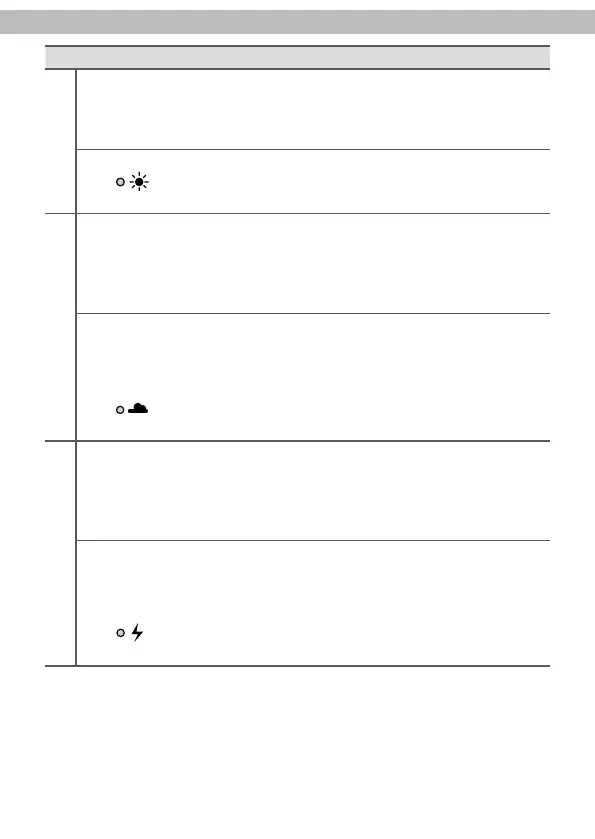10 LightWaveTimer
UK
Set-up menu
C Sunrise/sunset eect. The sunrise starts with the switch-on time and
lasts for 20 minutes. The sunset starts with the switch-o time and lasts
for 20 minutes.
• “F1” is displayed.
1. Press + to enable/disable the eect.
– lights up when the eect is enabled.
2. Press SET to save the setting and switch to menu item D.
D Cloud eect. The LED light is dimmed for 11 minutes. The start time must
be within the daytime phase, otherwise the error message “Err” will be
displayed.
• “CL ON” (start time) is briefly shown on the display, followed by the
time.
1. Set the start time time using the HOUR and MINUTE buttons.
2. Press SET to save the setting.
– “F2” is displayed.
3. Press + to enable/disable the eect.
– lights up when the eect is enabled.
4. Press SET to save the setting and switch to the next menu item.
E Thunderstorm eect. The LED light simulates flashes of lightening for
14 minutes. Any start time can be programmed. The eect can start
during the daytime or night phase.
• “FL ON” (start time) is briefly shown on the display, followed by the
time.
1. Set the start time time using the HOUR and MINUTE buttons. Press
SET to save the setting.
– “F3” is displayed.
2. Press + to enable/disable the eect.
– lights up when the eect is enabled.
3. Press SET to save the setting and exit the set-up menu.
