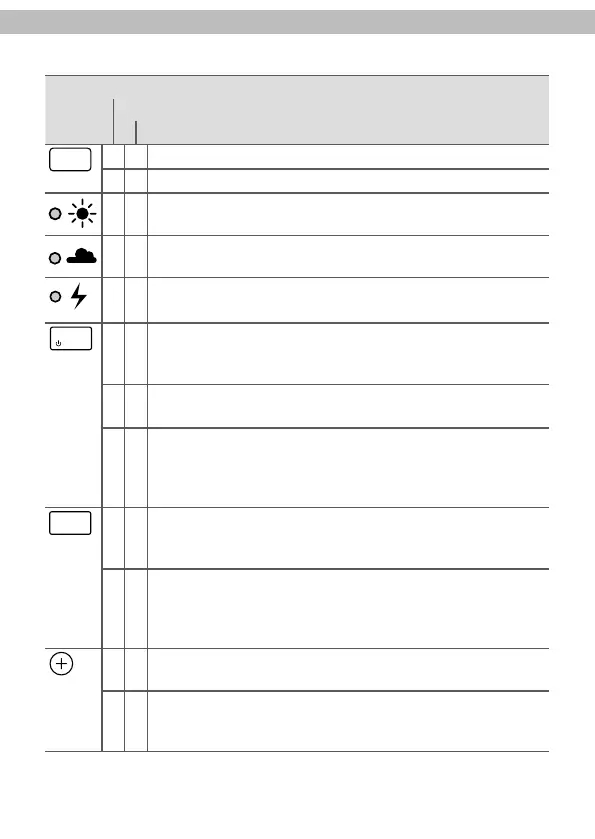8 LightWaveTimer
UK
OPERATION
Function during operation
Function in set-up mode
Description
12
:
00
•
Current time display.
•
Set values display.
•
Sunrise/sunset eect.
LED on = eect enabled.
•
Cloud eect.
LED on = eect enabled.
•
Thunderstorm eect.
LED on = eect enabled.
MINUTE
/ RESET
•
Switch the LED light on/o manually.
At the next daytime/night phase change, the manual switch
status of the LED light will be reset.
•
Reset the LightWave Timer to factory settings.
Press and hold the button for 3 seconds.
•
Change the minutes.
HOUR
F1-F3 ·DEMO
•
Demonstration of the sunrise/sunset, cloud and thunder-
storm eects.
Press and hold the button for 3 seconds.
•
Change the hours.
•
Increase the brightness of the LED light.
Not possible if an eect is enabled.
•
Enable/disable eect mode.