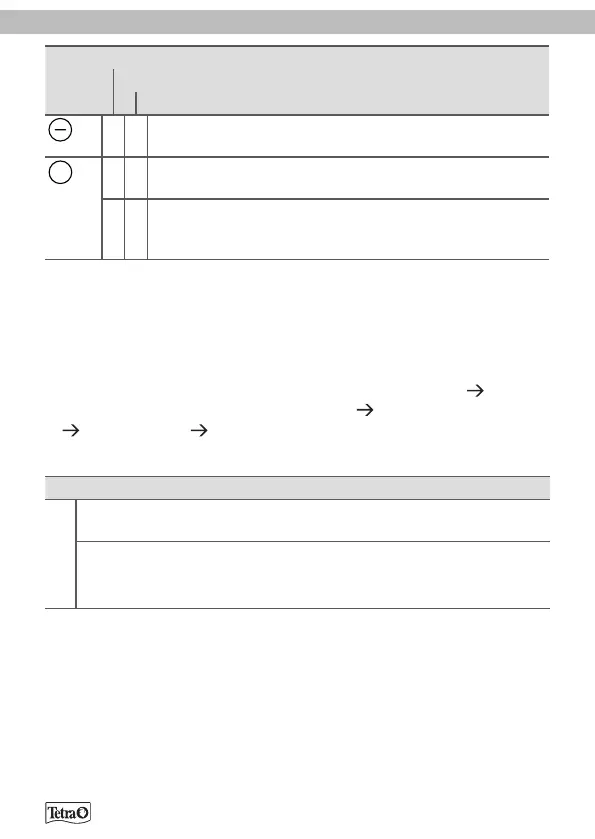63
E
Función habilitada
Función en modo configuración
Descripción
•
Reducir el brillo de la luminaria LED.
No es posible cuando hay un efecto activado.
SET
•
Iniciar el modo configuración.
Mantener el botón pulsado durante 3 segundos.
•
Guardar los ajustes y avanzar al siguiente menú.
CONFIGURACIÓN
Procedimiento:
Mantener pulsado el botón SET durante 3 segundos para abrir el menú de con-
figuración.
• El orden de configuración está predeterminado. A | Hora actual B | Hora
de conexión/desconexión de la luminaria LED C | Amanecer/atardecer
D | Cielo nublado E | Tormenta.
• El menú se cierra automáticamente tras 30 segundos de inactividad.
Menú de configuración
A Hora actual.
• Las cifras parpadean en la pantalla.
1. Ajustar la hora actual con los botones HOUR y MINUTE.
2. Pulsar SET para guardar el ajuste.
3. Pulsar nuevamente SET para pasar al punto B del menú.