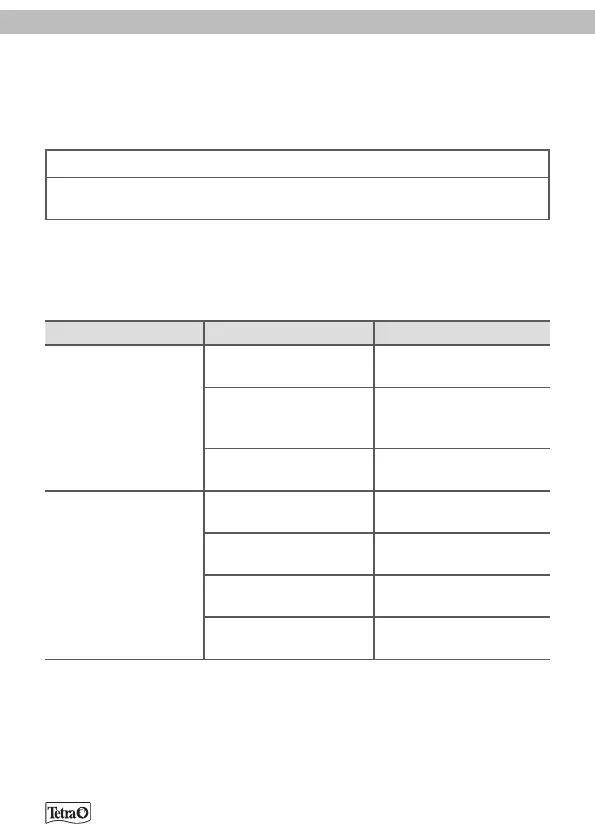11
UK
MAINTENANCE
Procedure:
Clean the LightWave Timer as required (at least twice a year). Only use clean
water or special cleaning products for aquariums.
NOTE
Do not use chemical cleaning agents as these can be harmful to plants and
the environment.
TROUBLESHOOTING
If you are unable to rectify any faults yourself, contact your local retailer or Tetra
Customer Service.
Malfunction Cause Solution
The LightWave Timer
will not switch on or
the display does not
work.
Power supply discon-
nected from the mains.
Connect power supply to
the mains.
No connection to the
power supply.
Connect the LightWave
Timer to the power
supply.
Incompatible power
supply.
Use the original power
supply.
LED light does not
light up.
Plug-in connectors not
inserted properly.
Check plug-in connec-
tors.
The switch on the power
supply is turned o.
Press the switch.
Brightness is set too
low.
Increase the brightness.
Incompatible power
supply.
Use the original power
supply.
