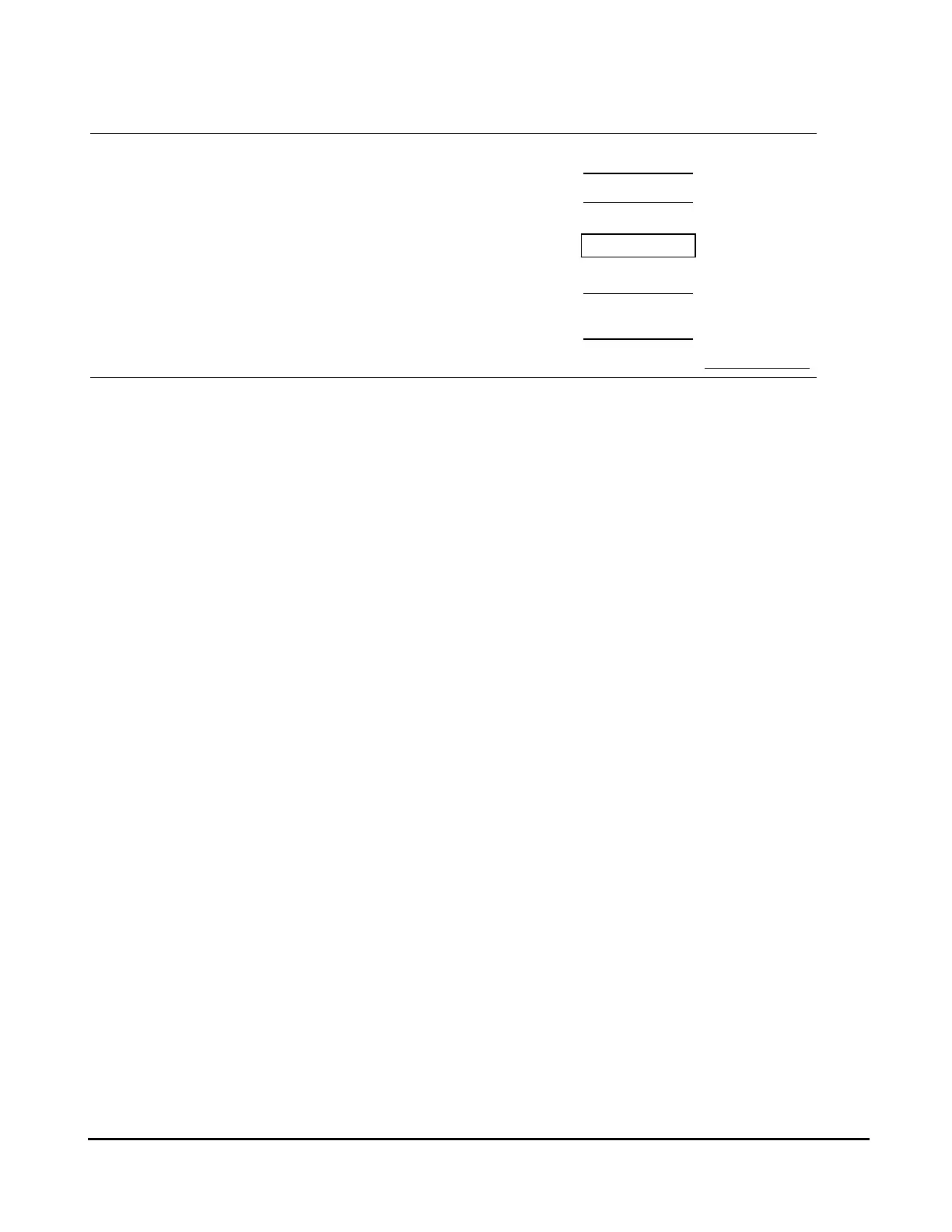Prepared for ________________________________ By _________________________ Date ____________
Copyright © 1993, 1996 by Texas Instruments Incorporated.
14
BA Real Estate™ Worksheet
Texas Instruments grants permission to reproduce this page for limited office use with clients. All other rights reserved.
Adjustable Rate Mortgage vs. Fixed-Rate Mortgage
(Continued)
20. Enter amount of fixed-rate payment.
]
3
t
21. Subtract amount of ARM payment for
fourth period.
X
22. View monthly savings/costs during
fourth period.
j
23. Multiply monthly savings/costs by number of
months in this adjustment period.
O
___
j
24. Add to recorded savings/costs from step 19.
a
]
g
25. Record accumulated savings/costs.
j
T
g
Continue the comparison until the accumulated savings in the last column are reduced to or below zero. That is
the breakeven point in the comparison. Once it is apparent that the savings will be exhausted in a given year,
divide the monthly costs into the previous year’s total savings. This will tell you how many months will occur
during that period before the savings are exhausted.
