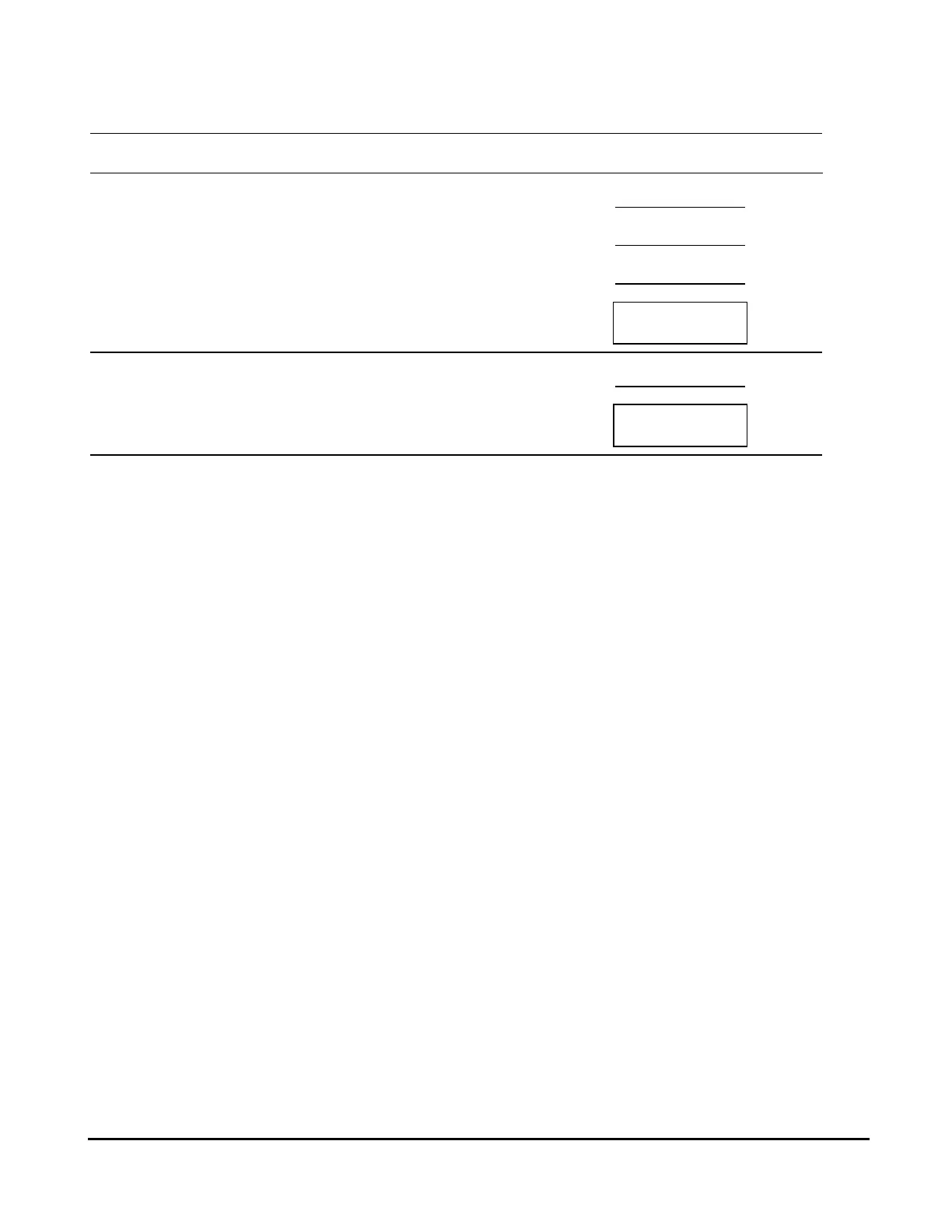Prepared for ________________________________ By _________________________ Date ____________
Copyright © 1993, 1996 by Texas Instruments Incorporated.
4
BA Real Estate™ Worksheet
Texas Instruments grants permission to reproduce this page for limited office use with clients. All other rights reserved.
Calculating Unpaid Balance on an Existing Mortgage
1. Clear TVM values (if not already cleared).
#
-
2. Enter original term of loan (in years).
0
3. Enter interest rate.
1
4. Enter original loan amount.
2
5. Compute payment.
$
3
6. Enter number of payments made.
#
*
7. Compute unpaid balance.
$
4
Note:
You also can use the Amortization key to calculate unpaid balance. The answer may be slightly different,
due to rounding differences between the two methods.
