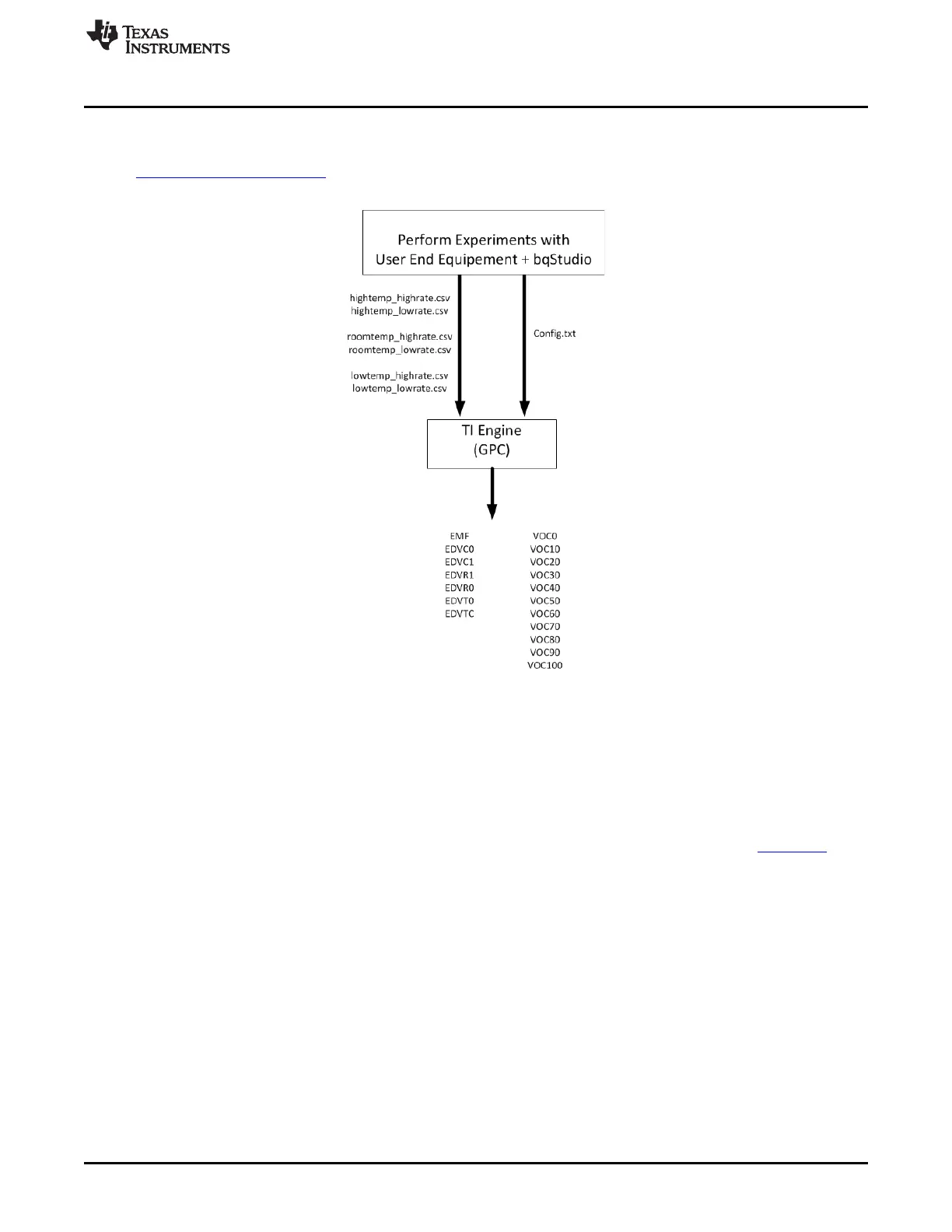www.ti.com
Operation
9
SLUUBF5–April 2016
Submit Documentation Feedback
Copyright © 2016, Texas Instruments Incorporated
bq27220EVM-744 Evaluation Module
3.4 Setting the CEDV Parameters
TI provides an online gauging parameter calculator (GPC) for CEDV gauges tool
(www.ti.com/tool/GPCCEDV) to evaluate the bq27220. After programming the design parameters to the
gauge, use the EVM to obtain the experimental data needed to calculate the CEDV coefficients.
Figure 5. CEDV Coefficients Calculation Flow
The folllowing items are required:
• bqStudio software
• bq27220EVM-744
• Power supply able to source/sink current. For example, a gauge development kit (GDK) or a Keithley
sourcemeter. Alternatively, use a regular DC power supply and electronic load.
Refer to Simple Guide to CEDV Data Collection for Gauging Parameter Calculator (GPC) (SLUUB45) for
a detailed explanation of the CEDV coefficients data collection process and GPC tool configuration.
