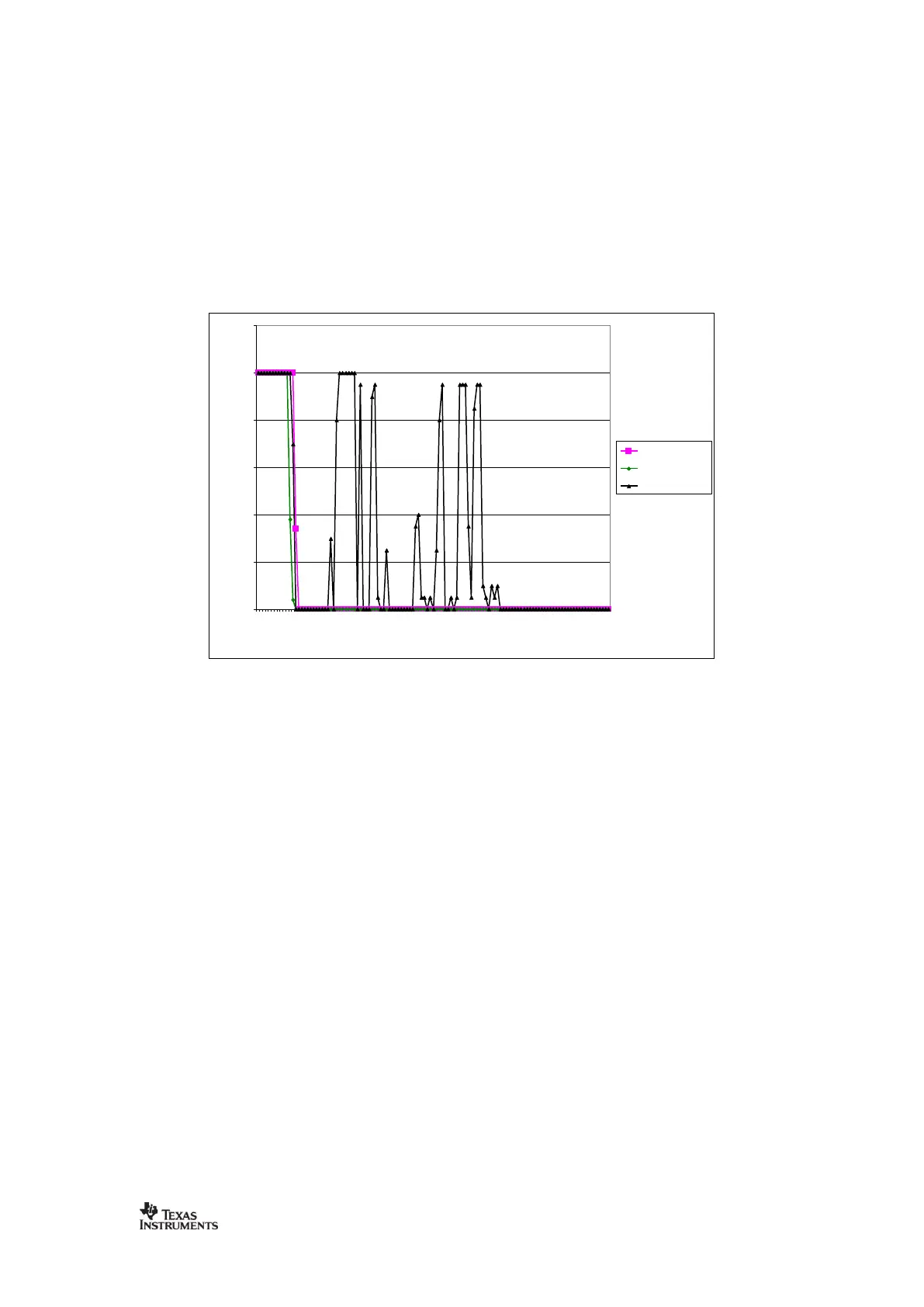Design Note
DN022
SWRA215E Page 3 of 8
3 OOK/ASK Register Settings
3.1 AGC Settings
The register settings provided by SmartRF
®
Studio have been optimized for 2-
FSK/GFSK/MSK modulation and when using one of the preferred settings and only changing
the modulation format to OOK/ASK, the AGC settings might result in unstable or non-optimum
reception (i.e. degraded sensitivity). This is pictured in Figure 1.
0
20
40
60
80
100
120
-120
-115
-110
-105
-100
-95
-90
-85
-80
-75
-70
-65
-60
-55
-50
-45
-40
-35
-30
-25
-20
-15
-10
-5
0
non-optimum
optimum
unstable
Figure 1. Example of Unstable, Non-Optimum, and Optimum Reception
The optimum AGC settings change with RX filter bandwidth and data rate, but for OOK/ASK
the following has been found to give good results:
AGCCTRL2 = 0x03 to 0x07
AGCCTRL1 = 0x00
AGCCTRL0 = 0x91 or 0x92
In the example shown in Figure 2, the best sensitivity is achieved with AGCCTRL2 = 0x04,
AGCCTRL1 = 0x00, and AGCCTRL0 = 0x92. Please note that optimum register settings
change with data rate so it is important to measure sensitivity for different combinations of
AGCCTRL2 and AGCCTRL0. Furthermore, as shown in Figure 1, some combinations of AGC
settings results in unstable reception. That is, for some input power levels above the sensitivity
limit there will be degraded packet error rate (PER). It is therefore important to check the PER
for the entire dynamic range and not only at the sensitivity limit. One option is to check the
PER for every 2 dB increase in input power level.
AGCCTRL2.MAGN_TARGET[2:0] is used to set an on-chip target value for the peak signal
amplitude. MAGN_TARGET is used by the AGC loop to set the correct gain.
AGCCTRL0.FILTER_LENGTH[1:0] is used to configure the ASK decision boundary. If the
ASK decision boundary is set to 8 dB, the “low” bit must be at least 16 dB below the “high” bit.