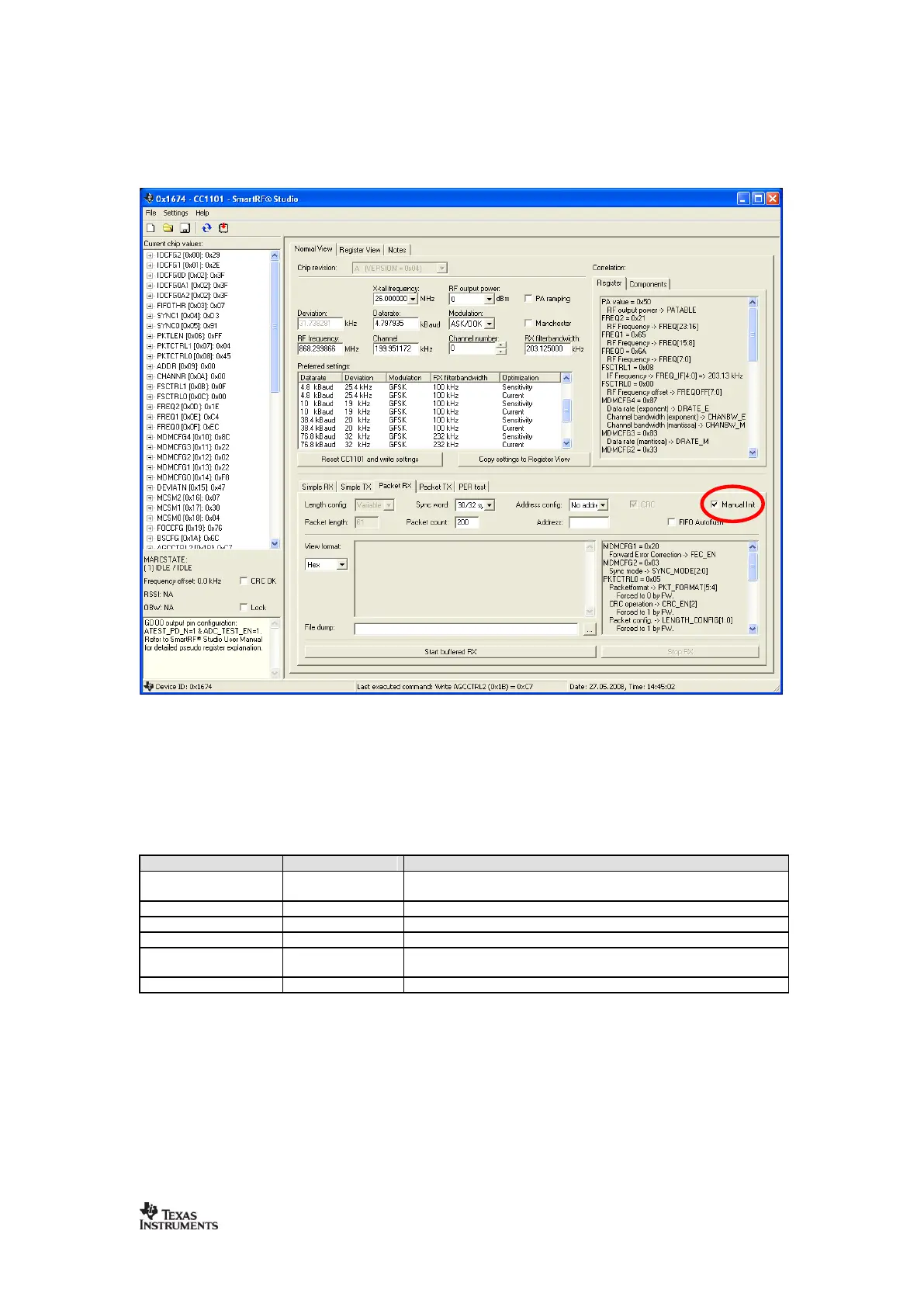Design Note
DN022
SWRA215E Page 8 of 8
4) If SmartRF
®
Studio is being used to perform the test, go back to Normal View. Check the
Manual Init box for the changes done in Register View to take effect.
4 General Information
4.1 Document History
Changed document name from “CC11xx OOK/ASK Register
Settings” to “CC110x/CC111x OOK/ASK Register Settings”
Corrected error in RX BW on page 5
Added FIFOTHR to the list of registers on page 5
Added CC430 to list of devices
Added CC1100E. Added info about TEST2, TEST1, and FREND1
register settings for wide RX filter bandwidths.
