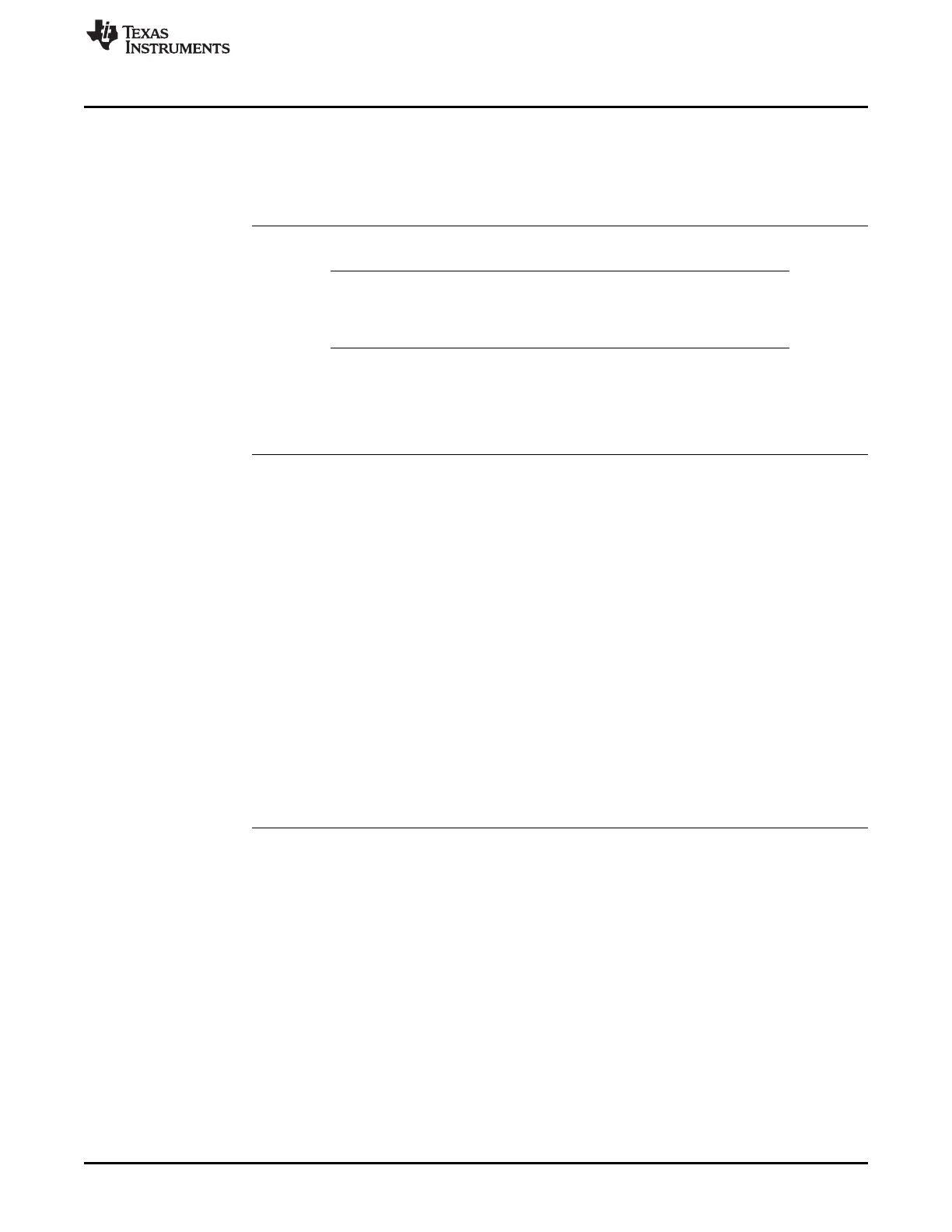www.ti.com
Commands
147
SWRU271H–October 2010–Revised April 2019
Submit Documentation Feedback
Copyright © 2010–2019, Texas Instruments Incorporated
HCI Extension API
hciStatus_t HCI_EXT_EnablePTMCmd ( void )
This command enables production test mode (PTM). The customer uses this
command when assembling their product to allow limited access to the Bluetooth
Low Energy Controller for testing and configuration. This mode remains enabled
until the device is reset.
Note
NOTE: This commands resets the controller. To reenter the application, reset the
device.
This command fails to return any events.
Return Values HCI_SUCCESS: Successfully entered PTM
hciStatus_t HCI_EXT_EndModemTestCmd ( void )
This command shuts down a modem test. A complete link layer reset occurs.
Corresponding Events HCI_VendorSpecifcCommandCompleteEvent
hciStatus_t HCI_EXT_ExtendRfRangeCmd ( void )
This command configures the CC254x to automatically control the TI CC2590 2.4-
GHz RF Front End device. Using the CC2590 allows a maximum Tx output power
of 10 dBm (the specified Bluetooth Low Energy maximum) and increases Rx
sensitivity. This capability extends the RF range of the CC254x. When using this
command, the configuration fails to change unless the CC254x is reset. Automatic
control of the CC2590 is achieved using the CC254x Observables, which take
control of GPIO P1.2 and P1.3. The GPIO P1.1 controls RF gain. These GPIOs are
unavailable when using this feature. You can use this command in combination
with HCI_EXT_SetTxPowerCmd, resulting in a cumulative Tx output power. For the
CC2540 only, attempting to set Tx output power to 4 dBm (that is, using
HCI_EXT_TX_POWER_4_DBM) sets the Tx output power to 0 dBm. Use the
command HCI_EXT_SetRxGainCmd to set the Rx gain. The CC254x Rx
Standard/High gain setting is mirrored by the Bluetooth Low Energy controller to
the CC2590 High Gain Mode (HGM) Low/High setting. When using this command,
the CC254x Tx output power and Rx gain retain their previous values unless the
previous Tx output power value was set to 4 dBm on the CC2540. In this case, the
value is set to 0dBm.
Corresponding Events HCI_Disconnection_Complete
HCI_VendorSpecifcCommandCompleteEvent