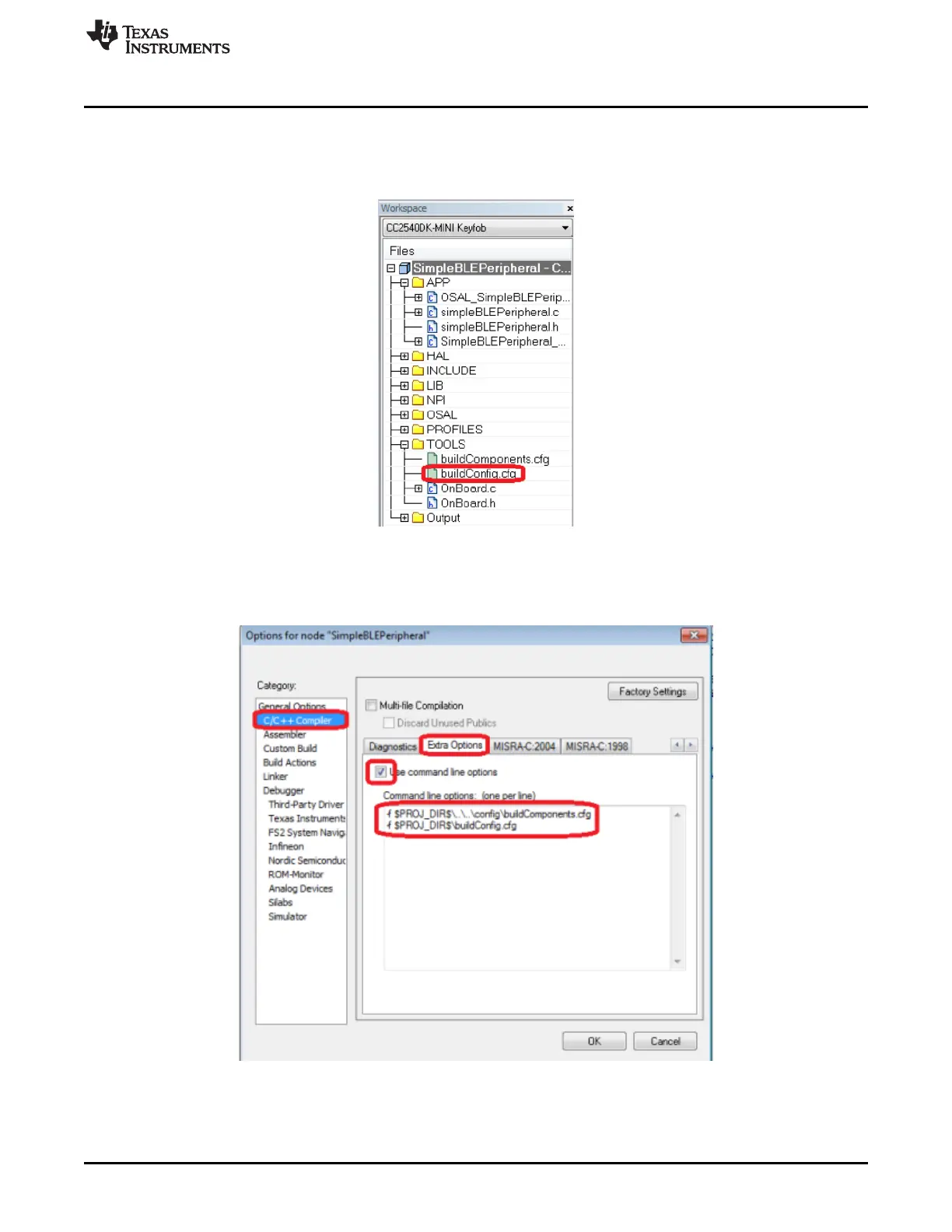www.ti.com
Using IAR Embedded Workbench
75
SWRU271H–October 2010–Revised April 2019
Submit Documentation Feedback
Copyright © 2010–2019, Texas Instruments Incorporated
Development and Debugging
Symbols can be defined in configuration files, which are included when compiling. The Extra Options tab
under the compiler settings let you set up the configuration files to be included. You must include the
config.cfg file with every build because it defines some required universal constants. The buildConfig.h file
included with the software development kit defines the appropriate symbols for the project, see Figure 8-5.
Figure 8-5. The buildConfig.h File
Select the Use command line option box through the Extra Options tab shown in Figure 8-6 to supply the
compiler with additional options.
Figure 8-6. Configuration File Setup
