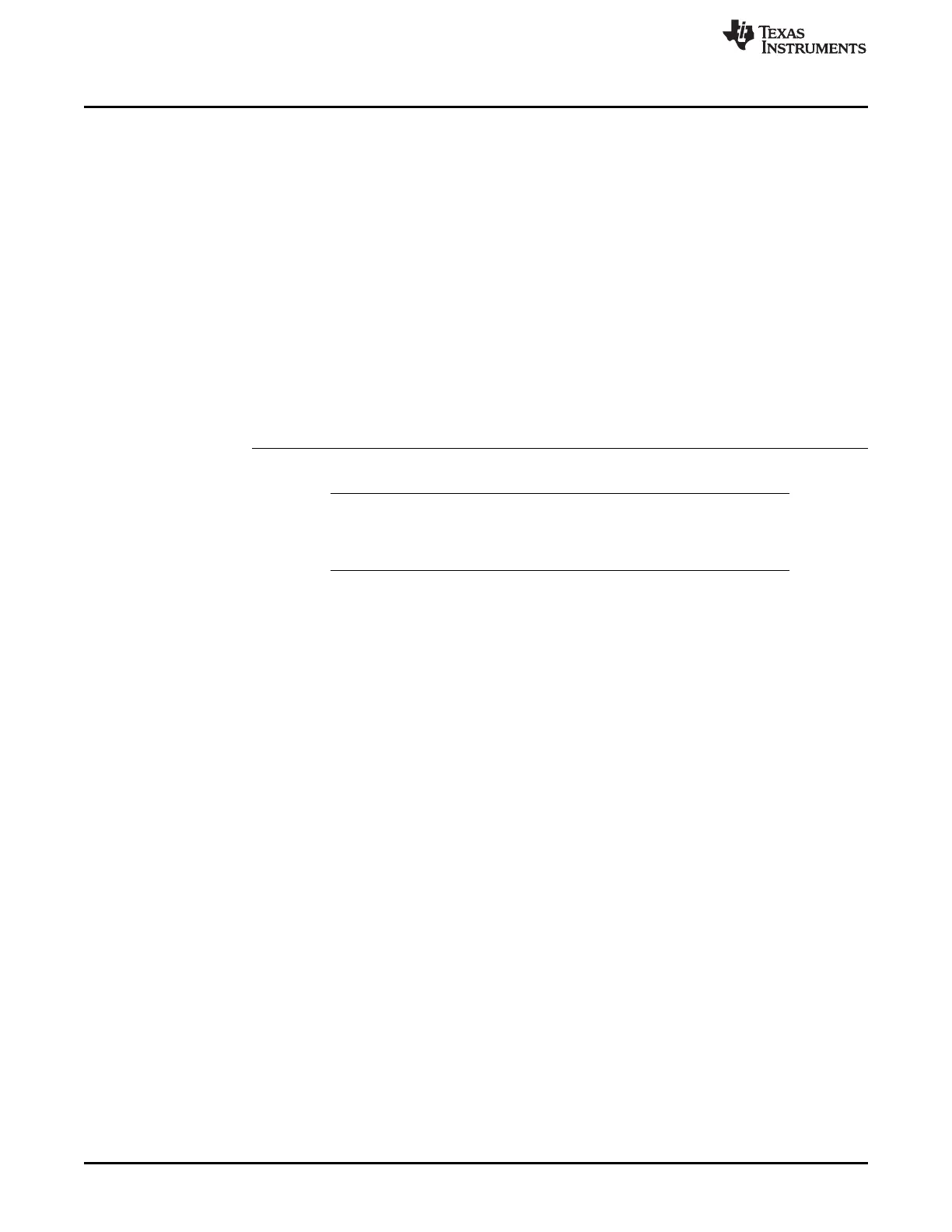Commands
www.ti.com
150
SWRU271H–October 2010–Revised April 2019
Submit Documentation Feedback
Copyright © 2010–2019, Texas Instruments Incorporated
HCI Extension API
hciStatus_t HCI_EXT_MapPmIoPortCmd (uint8 ioPort, uint8 ioPin )
This command configures and maps a CC254x Input and Output Port as a
General-Purpose Input and Output (GPIO) output signal that reflects the power
management (PM) state of the CC254x device. The GPIO output is High on Wake
and Low when entering Sleep. You can disable this feature by specifying
HCI_EXT_PM_IO_PORT_NONE for the ioPort (ioPin is then ignored). The system
default value when the hardware reset is disabled. You can use this command to
control an external DC-DC converter (its intent) such has the TI TPS62730 (or any
similar converter). Use this command with extreme care. This command overrides
how the port or pin was previously configured, including the mapping of Port 0
pins to 32-kHz clock output, Analog Input and Output, UART, Timers,Port 1 pins to
Observables, Digital Regulator status, UART, Timers, Port 2 pins to an external 32-
kHz XOSC. The selected port or pin will be configured as an output GPIO with
interrupts masked. Using this command carelessly can result in a reconfiguration
that could disrupt the system. If a port or pin is used as part of the serial interface
for the device, the pin or port is reconfigured from its original peripheral function
to a GPIO, disrupting the serial port. Ensure the pin or port does not cause any
conflicts in the system.
Note
NOTE: Only pins 0, 3 ,and 4 are valid for port 2 because pins 1 and 2 are
mapped to debugger signals DD and DC.
A port or pin signal change occurs only when power savings is enabled.
Parameters ioPort – one of the following:
• HCI_EXT_PM_IO_PORT_P0
• HCI_EXT_PM_IO_PORT_P1
• HCI_EXT_PM_IO_PORT_P2
• HCI_EXT_PM_IO_PORT_NONE
ioPin – one of the following:
• HCI_EXT_PM_IO_PORT_PIN0
• HCI_EXT_PM_IO_PORT_PIN1
• HCI_EXT_PM_IO_PORT_PIN2
• HCI_EXT_PM_IO_PORT_PIN3
• HCI_EXT_PM_IO_PORT_PIN4
• HCI_EXT_PM_IO_PORT_PIN5
• HCI_EXT_PM_IO_PORT_PIN6
• HCI_EXT_PM_IO_PORT_PIN7
Corresponding Events: HCI_VendorSpecifcCommandCompleteEvent