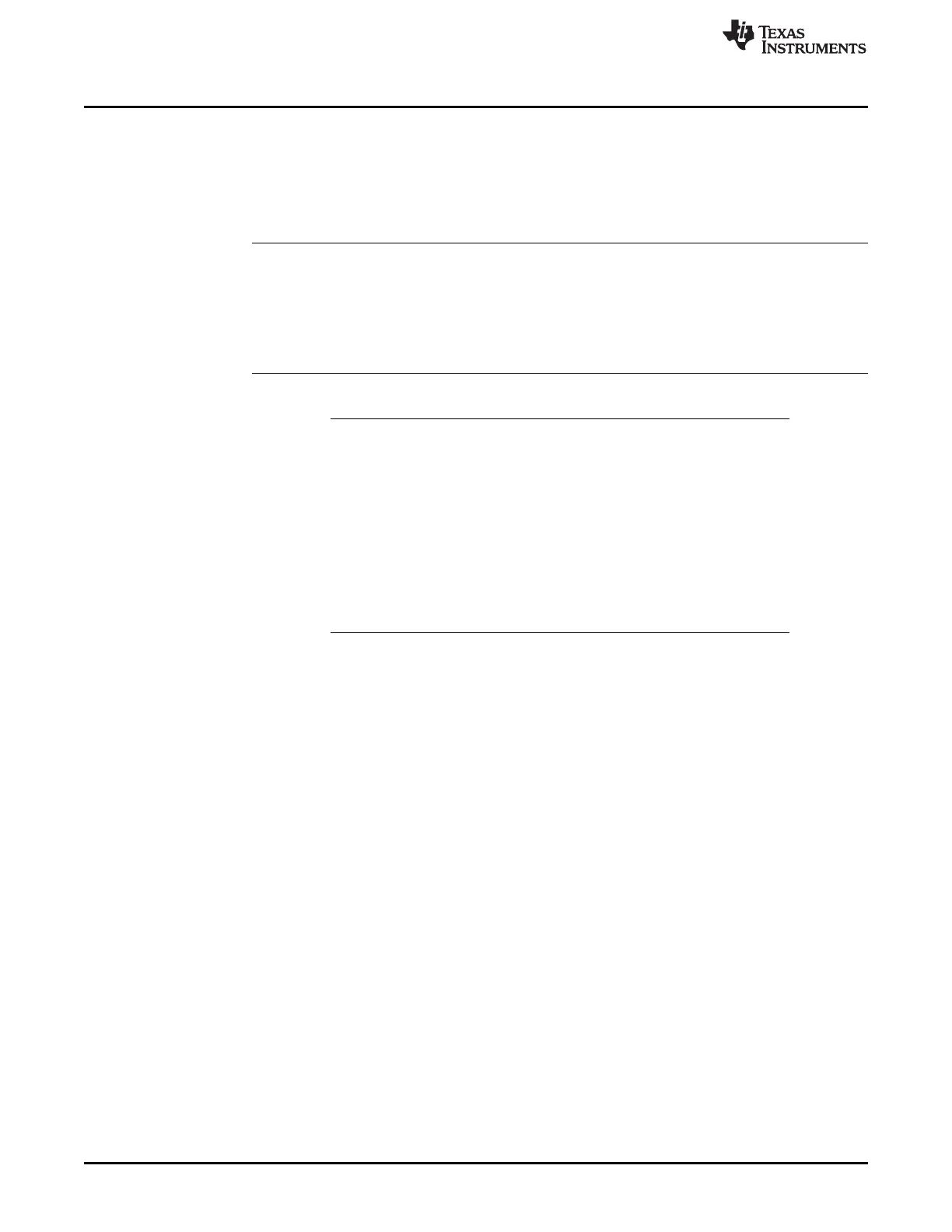Commands
www.ti.com
156
SWRU271H–October 2010–Revised April 2019
Submit Documentation Feedback
Copyright © 2010–2019, Texas Instruments Incorporated
HCI Extension API
hciStatus_t HCI_EXT_SetFreqTuneCmd (uint8 step )
This PTM-only command sets the frequency tuning of the device either up one
step or down one step. When the current setting is at its maximum value, stepping
up has no effect. When the current setting is at its mininimum value, stepping
down has no effect. This setting remain only in effect until the device is reset
unless you use HCI_EXT_SaveFreqTuneCmd to save it in nonvolatile memory.
Parameters step – HCI_PTM_SET_FREQ_TUNE_UP, HCI_PTM_SET_FREQ_TUNE_DOWN
Corresponding Events HCI_VendorSpecifcCommandCompleteEvent
hciStatus_t HCI_EXT_SetLocalSupportedFeaturesCmd ( uint8 * localFeatures)
This command sets the local supported features of the controller.
Note
NOTE: This command can be issued either before or after one or more
connections are formed. The local features set are only effective if
performed before a feature exchange procedure has been initiated by the
master. When this control procedure has been completed for a
connection, only the exchanged feature set for that connection will be
used. Because the link layer may initiate the feature exchange procedure
autonomously, TI recommends using this command before the
connection is formed.
The features are initialized by the controller when starting up. You might
not need this command. Refer to ll.h for a description of the local
features.
Parameters localFeatures – A pointer to the feature set where each bit where each bit corresponds
to a feature 0: feature shall not be used
0: Feature shall not be used
1: Feature can be used
Corresponding Events HCI_VendorSpecifcCommandCompleteEvent
