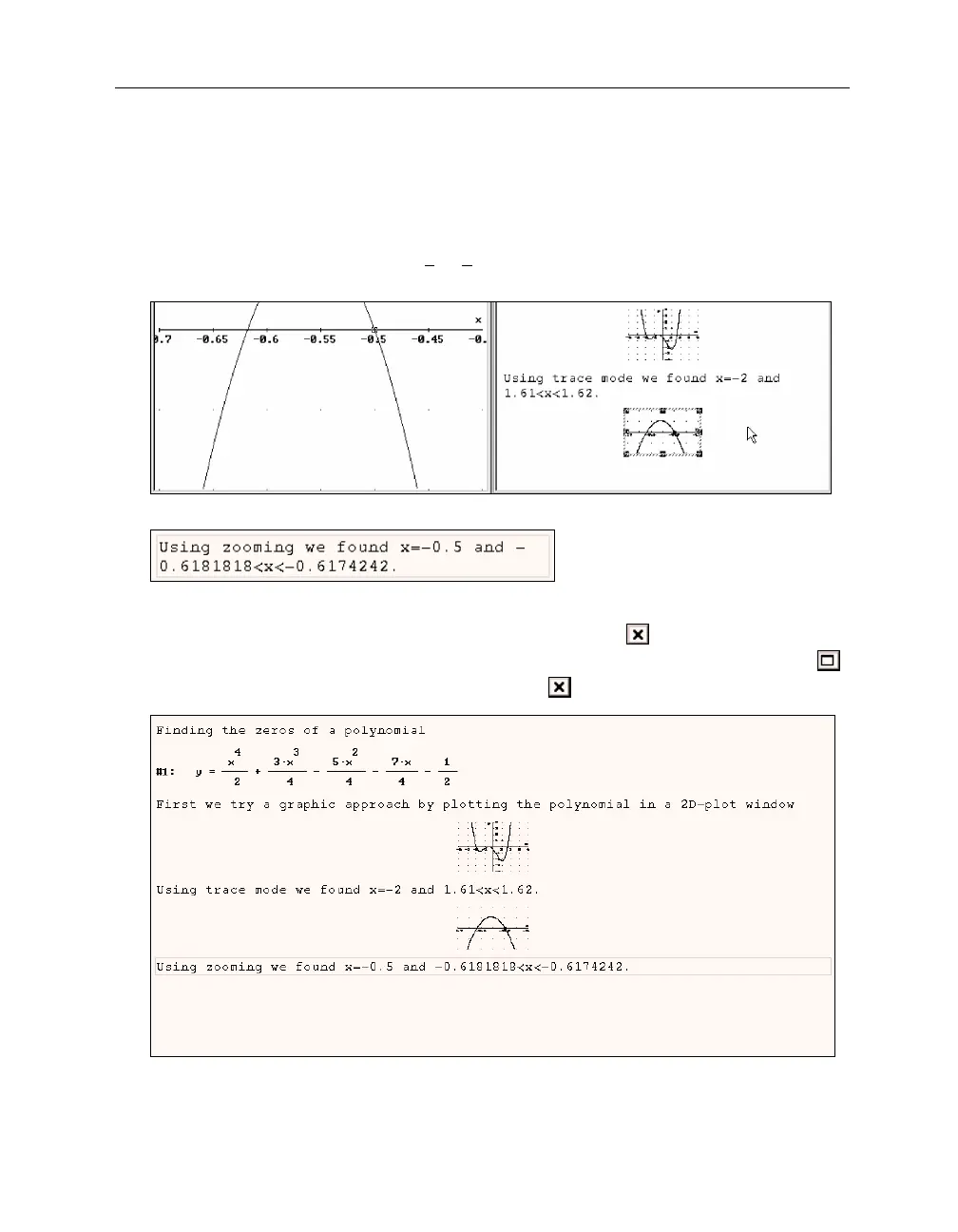Kutzler & Kokol-Voljc: Introduction to D
ERIVE
535
Use the trace mode square to find approximations of the two zeros.
The left zero lies between -0.6181818 and -0.6174242; and the other zero probably is at -0.5. All
the above work now should be documented in the algebra window’s worksheet by embedding
the graph and adding an appropriate text object.
From the 2D-plot window select the
File>Embed
command, then switch to the algebra
window and resize the embedded plot appropriately.
Insert a new text object documenting the method and result of your findings:
Close the plot window, then open the algebra window to full size.
Close the plot window by clicking the left mouse button on the
button that is located in
the window’s upper right corner. Open the algebra window to full size by clicking on the
button, which is located left of the algebra window’s button.
Next compute the zeros by solving the corresponding polynomial equation. Before doing so,
enter an appropriate textual description of your approach.