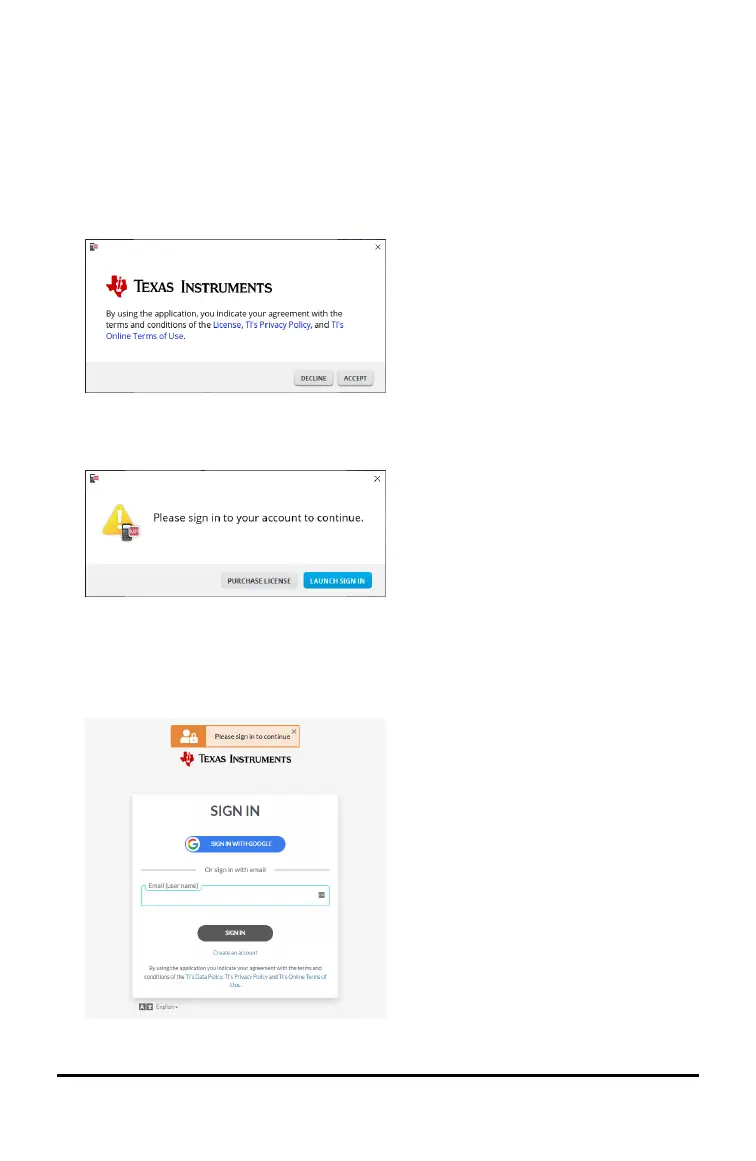1 Signing In with Your TI Account
Signing In with Your TI Account
To use the TI-SmartView™ emulator software for MathPrint™ calculators, you will
need to sign in to your TI account.
1. Launch the TI-SmartView™ emulator software for MathPrint™ calculators.
If this is the first time the software has been launched, you will be prompted to
accept the License, Privacy Policy, and Online Terms of Use.
Click Accept.
2. On the sign in prompt, click LAUNCH SIGN IN.
Note: If you need to purchase a single-user license, click PURCHASE LICENSE.
This will open the Texas Instruments Sign In page in your browser. Complete the
sign in process with a Google account or with the email address associated with
your TI account.