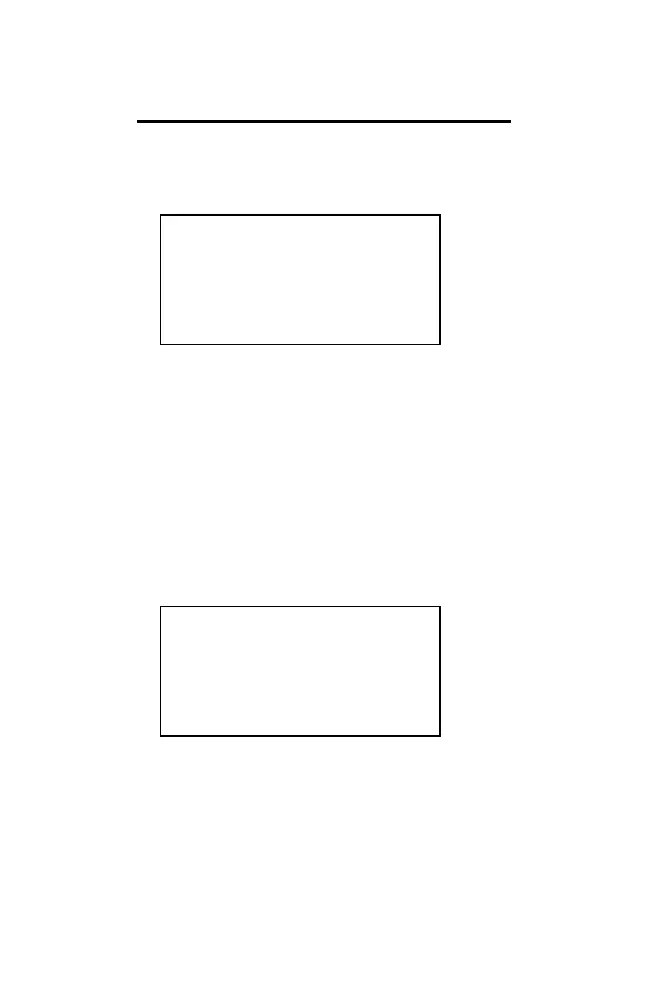10-ENG
Enter an Appointment Reminder (Continued)
3. To enter the date June 14, 1996, press J F A D I F.
The day of the week is automatically displayed.
ENTER START - END TIME:
-----------------------
6/14/96 FRI
__:__ AM - __:__ AM
4. To enter 11:30 for the start time, press A A C J.
AM is assumed for this time.
5. Press x to move to the first space for the ending
time. To key in 1:30, press J A C J. PM is
assumed for this time.
6. Press æ4 to set an alarm to ring as a
notification of the appointment. ò is displayed.
Note: You can set the alarm any time during the
entry after entering a valid start time.
7. Press 9.
ENTER DESCRIPTION:
-----------------------
6/14/96 FRI
11:30 AM - 1:30 PM
(continued)