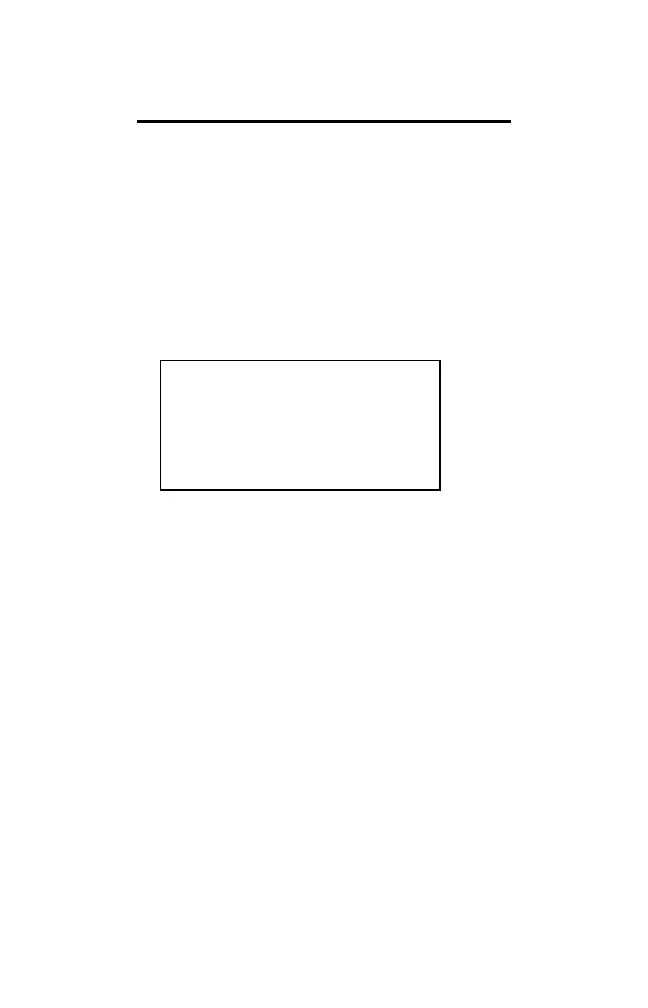35-ENG
Enter and Select Keywords (Cont.)
Select a Keyword
When entering or editing an entry, you can insert a
keyword from the list you created. The keyword will
be inserted wherever the cursor is in the entry.
1. Position the cursor where you want the keyword
inserted.
2. Press à to display the list of keywords.
(Your entry is temporarily overwritten.)
For example:
SELECT A KEYWORD:
-----------------------
ß ô MEET WITH
ö MEETING IN
õ THIS IS DUE
ú CALL
ù WORD 5
3. Press the number key for the keyword you want. For
example, to choose the third keyword, press C.
4. The entry reappears and the keyword you
selected is copied to the entry.
5. Continue entering or editing the entry.
Note: You can press à to show the list of
keywords any time you are entering or editing an entry.