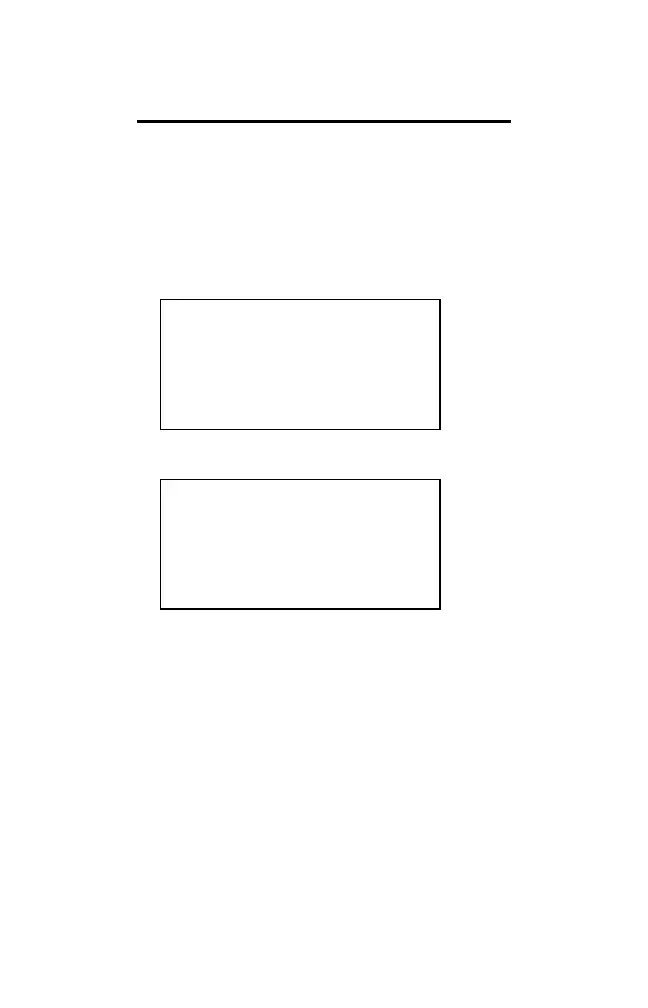7-ENG
Get Started (Continued)
Set the Date and Time
Before you can use the organizer’s features that
require date and time, such as Reminder entries,
alarms, or the cities and times feature, you must set
the date and time.
1. Press 5 to display the first screen of the
Options menu.
MAKE A SELECTION:
------------------------
ß ô SET DISPLAY CONTRAST
ö LOCK/UNLOCK THE UNIT
õ SET DAILY ALARMS
ú SET DATE AND TIME
ù SET CUSTOM OPTIONS
2. Press D to select SET DATE AND TIME.
SET DATE AND TIME:
------------------------
SET DATE: __/__/__
(MM/DD/YY)
SET TIME: __:__ AM
(12 HOUR)
3. Enter the current date in MM/ DD/YY format, keying
in two digits each for the month, day, and year.
4. Key in the current time in 12-hour format. If the
first digit you key in is 2, 3, 4, 5, 6, 7, 8, or 9, it
automatically moves to the second space for the
hour. Then key in the minutes.
If necessary, press q (the key) or Z (the j key).