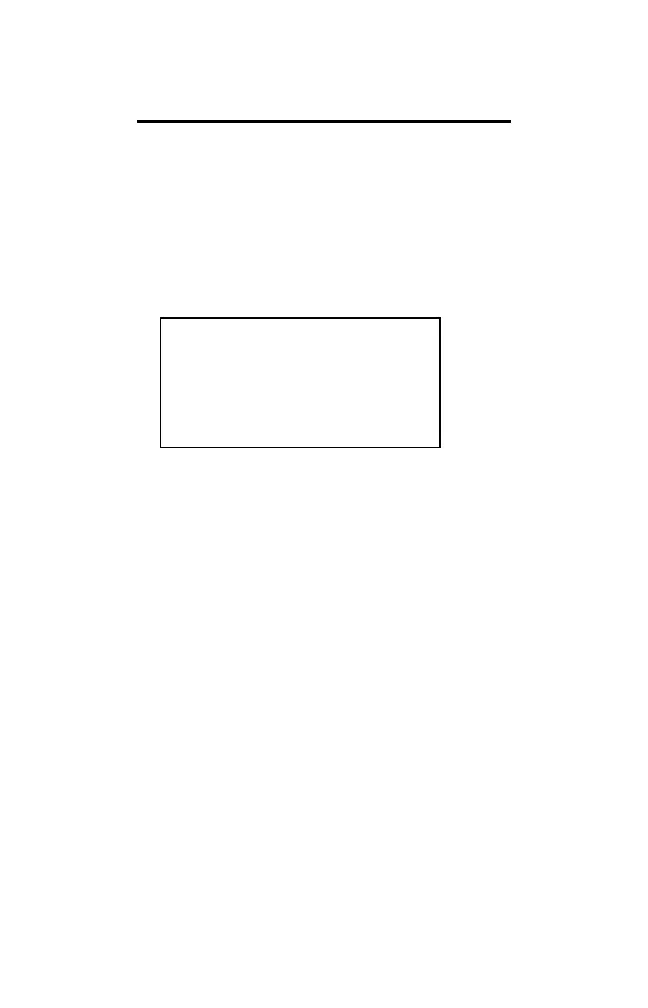36-ENG
Select a Symbol to Use in an Entry
When you are entering or editing an entry, you can
insert a special character from the symbols list. The
symbol will be inserted where the cursor is in your
entry.
1. Position the cursor where you want the symbol
inserted.
2. Press  to display the first screen of the
symbols list.
SELECT A SYMBOL:
-------------------------
1ã! 6ã^ AãØ Fã:
2ã@ 7ã& BãÆ Gã;
3ã# 8ã* Cã± hã'
4ã$ 9ã( Dã? Iã"
5ã% 0ã) Eã− Jã{
3. Press the number or letter key for the symbol you
want. For example, to choose $ press D. To
choose :, press „.
4. The entry reappears and the symbol you selected
is copied to the entry.
5. Continue entering or editing the entry.
Note: You can press  to show the list of symbols
any time you are entering or editing an entry.