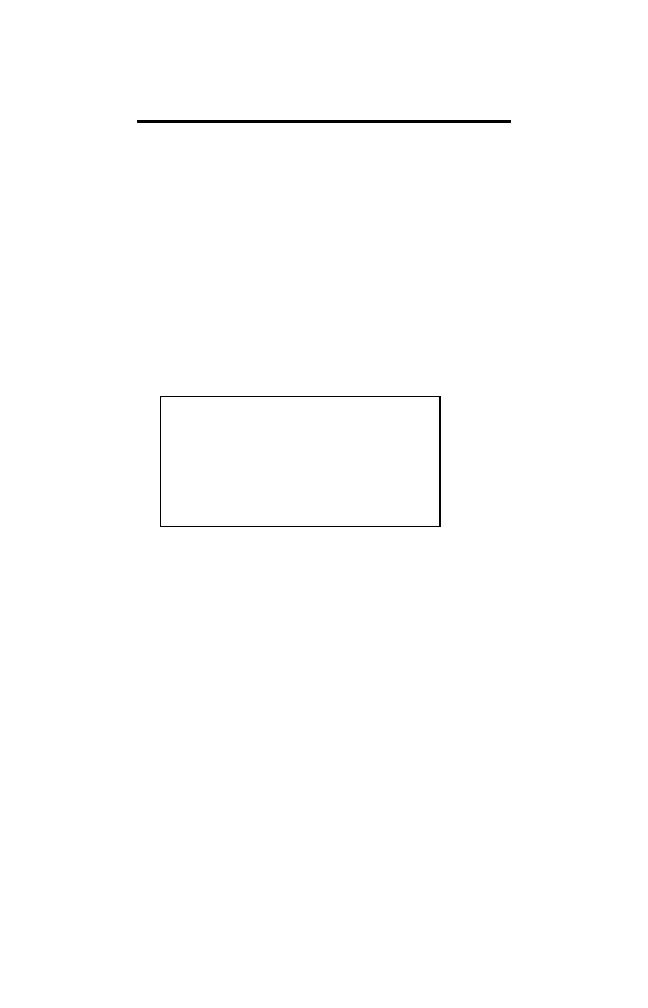22-ENG
Scan Reminders
You can always access a complete master list of your
reminder entries when you select SHOW REMINDERS
from the Reminders menu. You can also view different
summary lists by pressing % and $.
Use the % Key
To display a summary list of entries for the current
date, press %.
For example, if the current date is March 12, 1996,
and you press % at 8:30 in the morning to
check your reminders for that day, a list similar to
the following might be displayed.
12/3/96 TUE 8:30 am
-----------------------
ßî15/03 _DO WEEKLY REPORT
ñANNIVERSARY
9:30-11 STAFF MEETING
ò1-2 MEET WITH NORM
_GET INFO TO PEGGY
î symbol indicates an advance notice.
ñ symbol indicates a yearly reminder.
ò symbol indicates an alarm.
To display reminders for a different date, change the
date as described on page 21. Then press %.