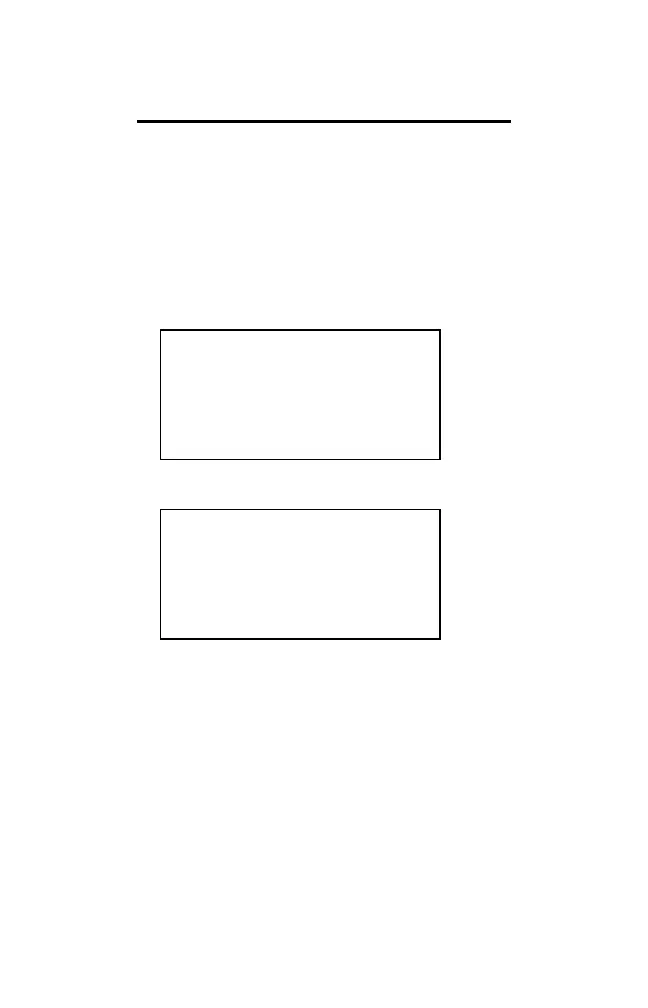12-ENG
Set the Key Tone
You have three choices for the sound made each
time you press a key: a click, a beep, or no sound.
1. Press 5 to display the first screen of the
Options menu.
2. Press E to select SET CUSTOM OPTIONS. The
first screen of the Custom Options menu is
displayed.
SELECT A CUSTOM OPTION:
-----------------------
ß ô SET/CHANGE PASSWORD
ö SET KEY TONE
õ ENTER/EDIT A KEYWORD
ú SET UP ADDRESS LISTS
ù SET UP TASK REMINDERS
3. Press B to select SET KEY TONE.
SET KEY TONE:
------------------------
TO SET TONE, PRESS é.
ON/OFF: é on è OFF
TONE: é CLICK è BEEP
4. Press v, u, x, or w to move between selections.
Press “ (the ¢ key) to mark your choices.
5. Press :.