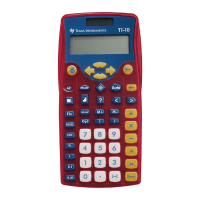© 2000 T
EXAS
I
NSTRUMENTS
I
NCORPORATED
TI-15: A Guide for Teachers
94
Problem Solving: Auto Mode
12
Keys
1.
‹
activates the Problem Solving
tool.
In Auto mode, this function provides
a set of electronic exercises to
challenge the student’s skills in
addition, subtraction, multiplication,
and division.
2.
‹
‡
displays the menu to select
mode, level of difficulty, and type of
operation.
Mode:
Auto Man
(Manual)
Level:
123
Type:
+- x
P
?
Auto, Level 1 , and Addition are the
default mode settings.
Notes
•
The examples assume all default
settings.
•
In Auto mode (default), the TI
-
15
presents problems with one
element missing (for example
5+2=? or 5+?=7 or 5?2=7).
•
If the answer is not correct, the
TI
-
15 displays “no” and gives a hint
in the form of “<” or “>”.
•
After you enter three incorrect
answers, the TI
-
15 provides the
correct answer.
•
After every fifth problem, the TI
-
15
displays a Scoreboard that tallies
the student’s correct and
incorrect answers.
•
Teachers can check a student’s
progress at any time by pressing
‡
to display the Scoreboard.
You can also press
#
to review
previous problems.
•
In Problem Solving, you can view the
history, but you cannot edit.
•
To exit Problem Solving, press
‹
again. The Scoreboard is cleared
when you exit.
1
2
