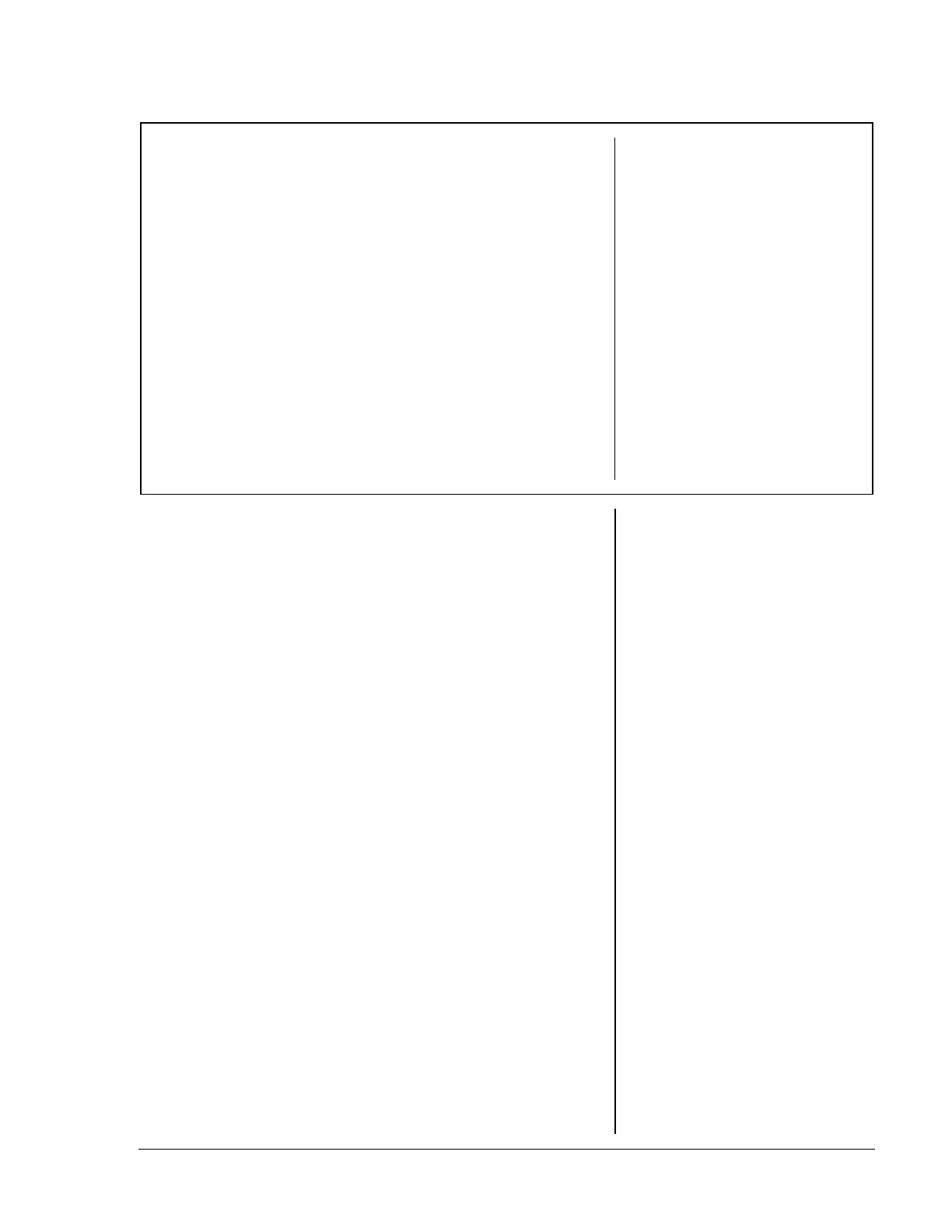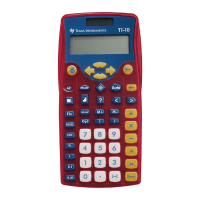© 2000 T
EXAS
I
NSTRUMENTS
I
NCORPORATED
TI-15: A Guide for Teachers
29
The Value of Place Value
Grades 2 - 6
Overview
Students will build their flexibility in using numbers
by exploring the connections between the number
symbols and their representations with base-ten
materials.
Math Concepts
Grades 2 - 4
• whole number
place value
(through
thousands)
• money
Grades 4 - 6
• decimal place
value (through
thousandths)
• metric units
(meters,
decimeters,
centimeters)
Materials
• TI-15
• pencil
•
Counting
on Frank
by Rod
Clement
• base-ten
materials
• student
activity
(pages 32
and 33)
Introduction
1. Read
Counting On Frank
by Rod Clement.
Discuss some other kinds of questions that a
person could ask about how many objects fit in
or on other objects.
2. Give each group of students a large pile of units
(over 300) from the base-ten materials, and tell
them that this is how many jelly beans fit into a
jar that you filled. Ask them to count the “jelly
beans,” and observe the techniques they use
(counting one at a time, making groups of 10,
etc.).
3. Tell students you have run out of unit pieces and
then ask:
How many rods (groups of 10) would I need to
use to make a pile of jelly beans the same size
as yours?
4. Have students explore the answer to this
problem with their units or apply their
knowledge of place value. Then show them how
to explore the answer using the calculator.
5. Have students compare their solutions with the
base-ten materials to the calculator display.
(They can make 31 tens rods from the 314 units,
with 4 units left over.)
³
To use the Place Value
feature for this activity:
1. Press
‹
‡
.
2. Press
"
®
to select
MAN
(Manual).
3. Press
$
®
to set the
Place Value
mode to
11
–.
This lets you find
out how many ones,
tens, hundreds, etc.,
are in a number. (The
mode
–
1
– .
is used to
find what digit is in the
ones, tens, hundreds,
etc., place.)
³
To explore answers to
this problem on the
calculator:
1. Press
‹
.
2. Enter the number of
units (for example,
314).
3. Press
Œ
’
to see the
display. (Using 314, the
display is
31
í
, meaning
there are 31 tens in
314.)