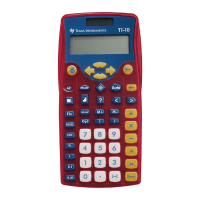© 2000 T
EXAS
I
NSTRUMENTS
I
NCORPORATED
TI-15: A Guide for Teachers
46
Mode Menus
(Continued)
3
Calculator Mode Menu
Setting Option Explanation Example
Division (
Þ
)
.
Displays division results as a decimal .75
n/d Displays division results as a fraction
3
4
Constant Operations
(OP)
+1 Shows the constant operation on the
display
1x5
15
? Hides the constant operation
15
Clear OP1 When selected, clears Op1
OP2 When selected, clears Op2
Reset N No; does not reset the calculator.
Y Yes; resets the calculator.
Problem Solving Mode Menu
Setting SubMenu Option Example
Auto
Level of
difficulty
1 2 3
Operation
+ – x
P
?
(add, subtract, multiply,
divide, find the operation)
Manual Display option
(for Problem
Solving Place
Value only)
11-.
(Displays the number of ones,
tens, hundreds, or thousands)
1234
For
‘
:
12_ _
1-.
(Displays the digit that is in the
ones, tens, hundreds, or thousands
place)
1234
For
‘
:
_ 2 _ _
