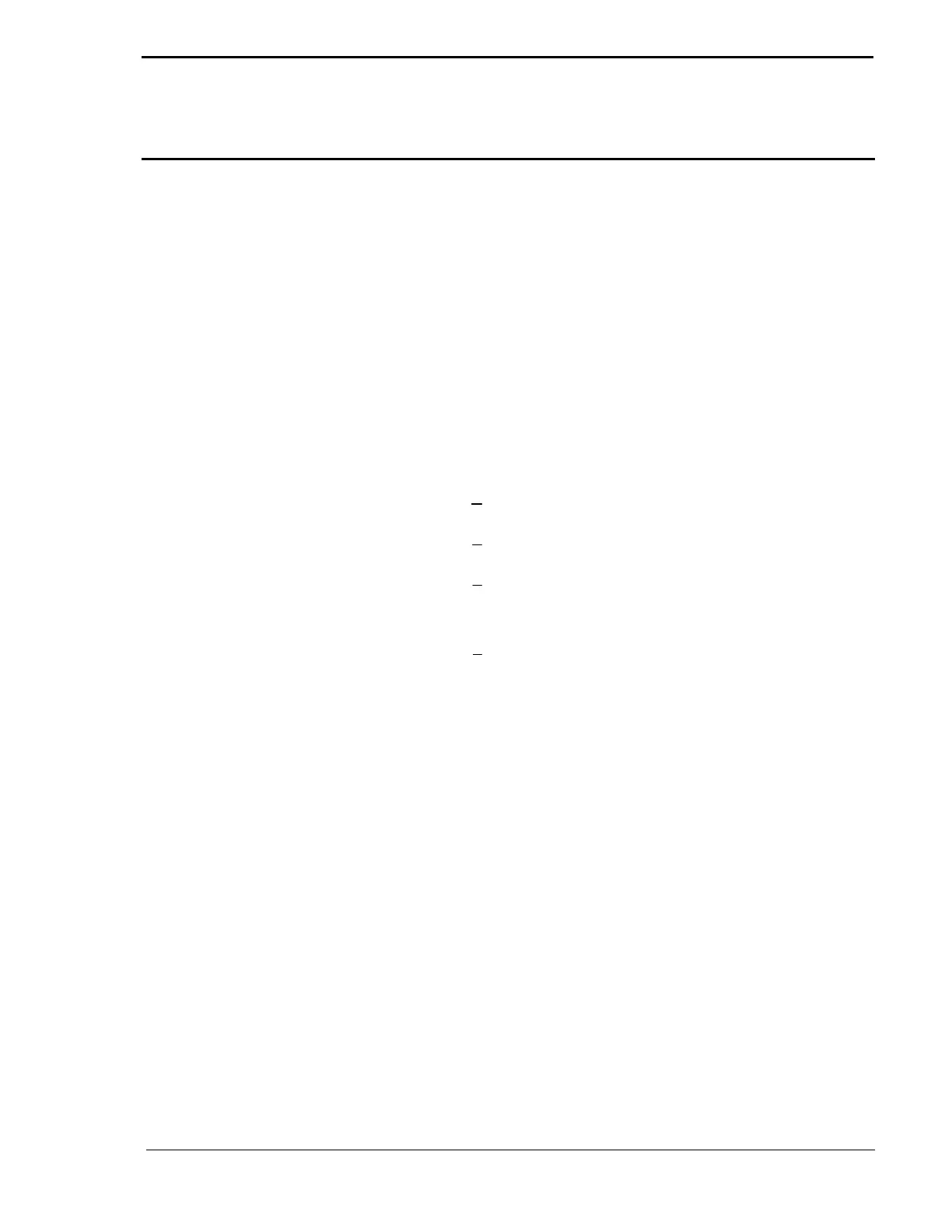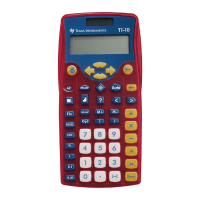© 2000 T
EXAS
I
NSTRUMENTS
I
NCORPORATED
TI-15: A Guide for Teachers
72
Fractions
8
Notes (continued)
•
Dividing a fraction by a fraction
gives fractional results regardless of
the division setting (decimal or
fraction).
•
The
¢
mode settings provide 4
possible display options for
computational results displayed in
fraction form. For example, for
6 ÷ 4, the displays would look like
this:
manual simp/improper (n/d):
6
4
auto simp/improper (n/d):
3
2
manual simp/mixed number:
1
2
4
(U n/d)
auto simp/mixed number:
1
1
2
(U n/d)
•
You can enter the denominator or
numerator first.
•
For operations, you can enter 1 to
1000 for the denominator. For
conversions to decimal, you can
enter 1 to 100,000,000 for the
denominator.
•
When you multiply or divide
fractions and decimals, the result
is displayed as a decimal. A
decimal cannot be converted to a
fraction if the result would overflow
the display.
•
Clearing with
w
in fractions
occurs from right bottom to left
top. If you accidentally press
¥
(the denominator key) after
entering the numerator, without
entering a numeral for the
denominator first, using
w
will not
correct that error. You will need to
clear and begin the entry again.
•
If the decimal place is set to 0, the
decimal equivalent for a fraction
will not be displayed.