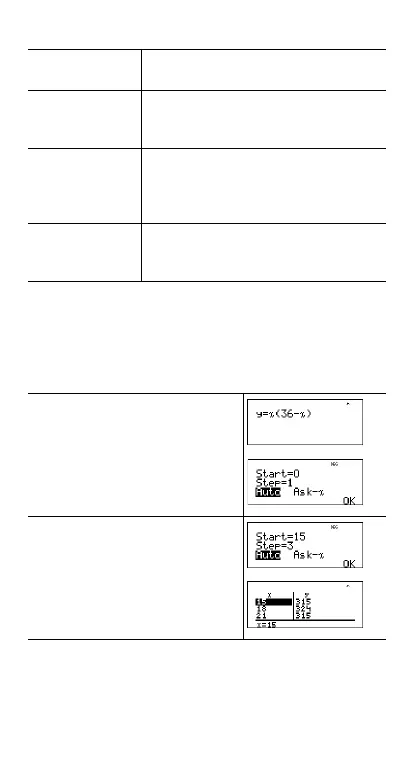Copyright © 2006 Texas Instruments Incorporated 39
The table is displayed using the specified values.
³ Problem
Find the vertex of the parabola, y = x(36 - x) using a table of
values.
Reminder: The vertex of the parabola is the point on the line
of symmetry of the parabola.
After searching close to x = 18, the point (18, 324) appears to
be the vertex of the parabola since it appears to be the turning
point of the set of points of this function. To search closer to
x = 18, change the Step value to see points closer to
(18, 324).
Start Specified the starting value for the
independent variable, x.
Step Specified the incremental value for the
independent variable, x. The step can be
positive or negative, but cannot be zero.
Auto The TI-30XS MultiView™ calculator
automatically generates a series of
values based on table start and table
step.
Ask-x Lets you build a table manually by
entering specific values for the
independent variable, x.
ozD36 UzE<
- 15 $ - 3 $ $ <
