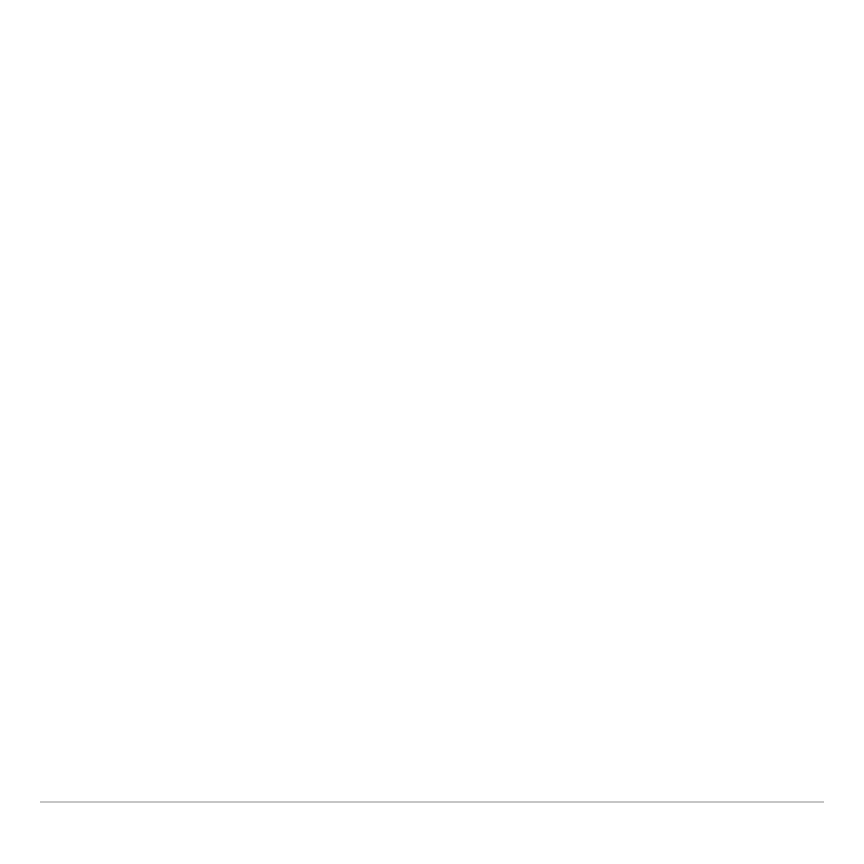Localizer © 2001, 2002 Texas Instruments 12
3. You can:
• Select a special character:
a) Press |, ~, †, or } to move the box to the special
character that you want to use in a message or text string.
b) Press Í to place the character on the edit line.
c) Press |, ~, †, or } to move the box to Done and then
press Í to paste the contents of the edit line to the
previous screen.
— or —
• Add an accent mark to a character:
a) Press the function key (^, _, `, a, or b) immediately
above the accent mark to select it. The ALPHA uppercase
mode is automatically turned on. To change to lowercase,
press ƒ.
b) Press the key associated with the alpha character that you
want to accent, for example, [â] (above ˜). The accented
character is displayed in the edit line.
