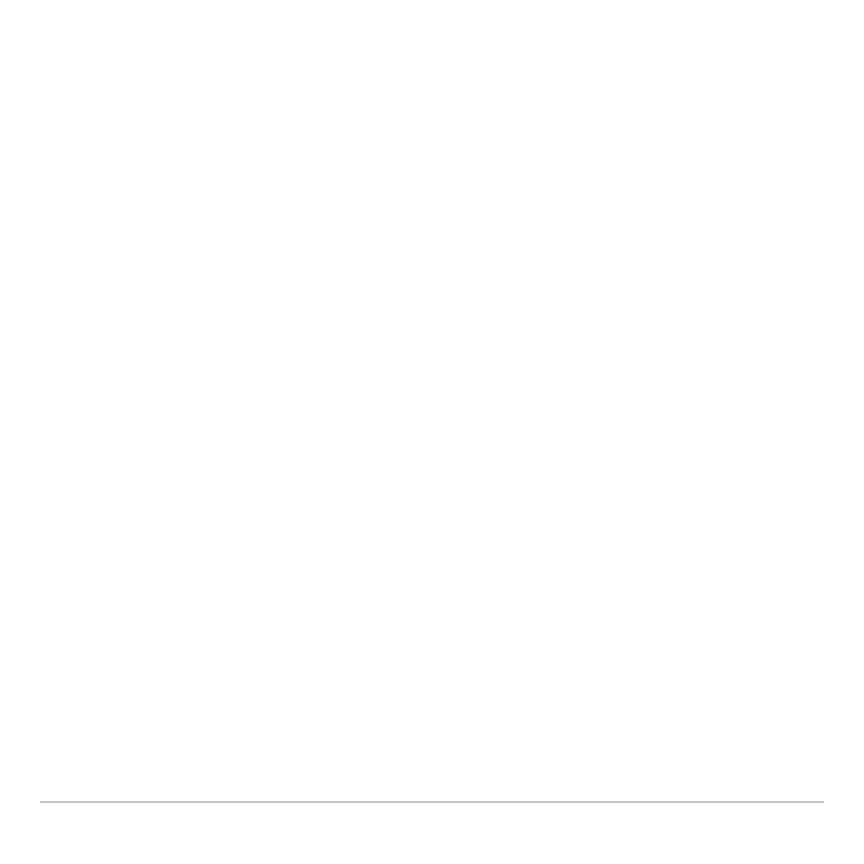Localizer © 2001, 2002 Texas Instruments 7
TI Connect or TI-GRAPH LINK Software — Macintosh®
1. Download the OS or App software file and save it in a folder on your
computer. Remember the location of the saved file.
2. Connect a TI-GRAPH LINK cable between the computer and the TI
handheld.
3. Start the TI Connect or TI-GRAPH LINK software for Macintosh.
4. From the menu bar, click Connection and then select your TI
handheld type.
5. Select a computer port and click Connect. The window for the
previously selected TI handheld is displayed.
6. Drag the software file that you downloaded onto the TI handheld
window. The Writing window displays the progress as the file is sent
to your TI handheld. The updated TI handheld window displays when
the installation is complete.
