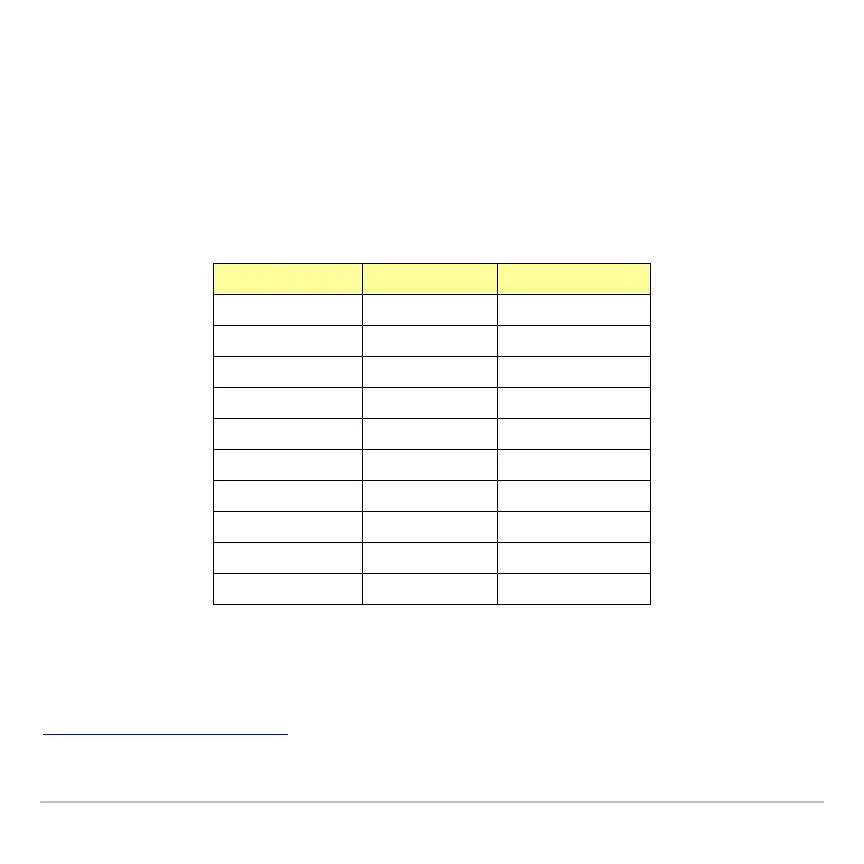Localizer © 2001, 2002 Texas Instruments 9
Installing a Localization App
The localization App files are located on the CD\Localizers.
To find the localization App you want, use the appropriate folder name
and file name as shown in the table below.
Language Folder Name File Name
German deu Ger83f.8xk
Danish dnk Dan83f.8xk
Spanish esp Spa83f.8xk
Finnish fin Fin83f.8xk
French fra Fra83f.8xk
Italian ita Ita83f.8xk
Dutch nld Dut83f.8xk
Norwegian nor Nor83f.8xk
Portuguese prt Por83f.8xk
Swedish swe Swe83f.8xk
To install the localization App, follow the TI Handheld Software
Installation Instructions.
