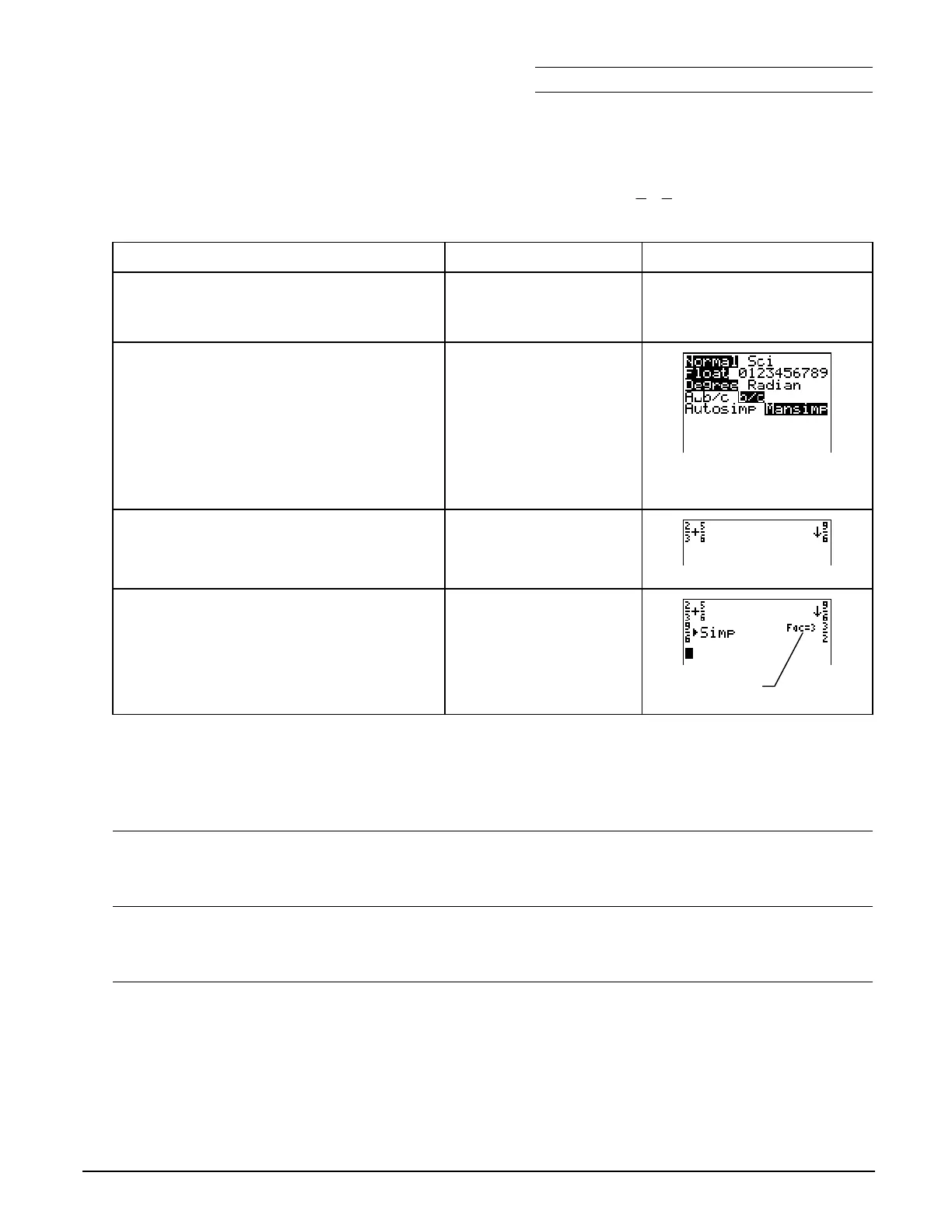Chapter 1: Number Sense Name
Section 2: Rational Numbers Date
Topics in Algebra 1 © 2001 Texas Instruments Student Worksheet 1-16
³
Try-It!
é
on Your TI
.
73
Investigate how the calculator computes addition expressions. Solve
6
5
3
2
+
.
To Do This Press Display
(TI
.
73 shown)
1. Exit the Topics in Algebra 1
application and clear the Home
screen.
y
l
á
EXIT
â
:
2. Select the
b/c
and
Mansimp
mode
settings.
Note
: See
³
TIp
é
2:
Adjusting Your Calculator
Settings
for more information.
.
#
#
#
"
to highlight
b/c
b
#
"
to highlight
Mansimp
b
3. Calculate the result.
-
l
2
=
3
"
\
5
=
6
b
4. Simplify the fraction.
B
b
Notice that the answer is in simplified form. The calculator follows the Order of Operations
rules. Division is performed before addition. Solve this problem by hand. Show all of your work.
Simplified by a
factor of 3.
