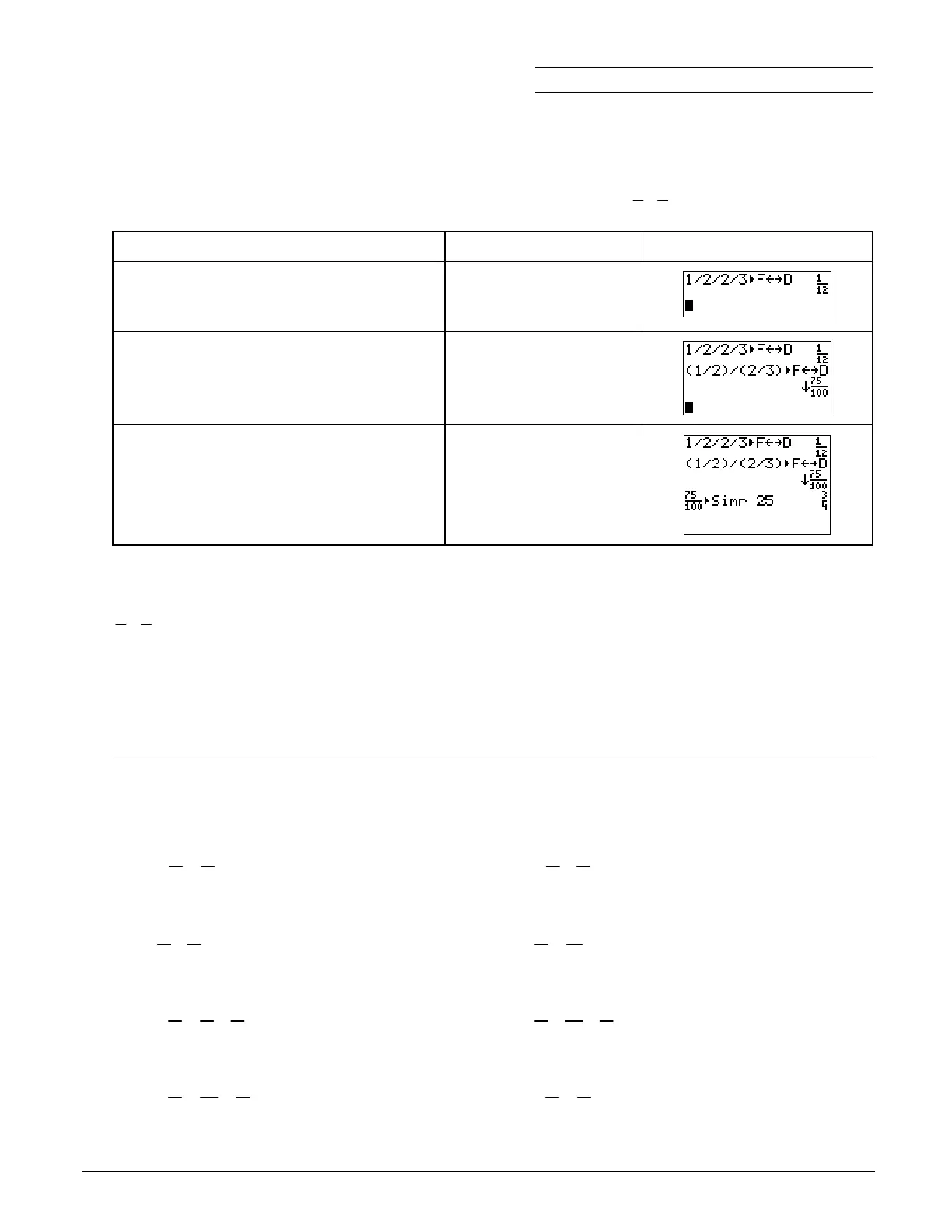Chapter 1: Number Sense Name
Section 2: Rational Numbers Date
Topics in Algebra 1 © 2001 Texas Instruments Student Worksheet 1-17
³
Try-It!
é
on Your TI
.
73
(continued)
Investigate how the calculator computes division expressions. Solve
3
2
2
1
÷
.
To Do This Press Display
(TI
.
73 shown)
1. Solve without parentheses and
specify that you want the result in
fraction form.
1
F
2
¥
2
F
3
>
Í
2. Solve using parentheses and specify
that you want the result in fraction
form.
£
1
F
2
¤ ¥
£
2
F
3
¤
>
Í
3. Simplify the result by a factor of 25.
B
25
The calculator gives two different answers, depending on how you entered the expression.
Which one is the answer for the problem:
3
2
2
1
÷
Solve this problem by hand. Show all of your work here. Explain which answer from the
calculator is the desired answer and why.
Additional problems—Calculate the following problems by hand. Simplify your answers. Then
check your answers using the calculator. Remember to use the Order of Operation rules.
1.
M
1
3
+
1
4
= 2.
M
2
3
Q
5
6
=
3.
3
5
P
5
6
= 4.
1
2
N
M
2
5
=
5.
M
2
5
+
1
4
Q
2
3
= 6.
1
8
Q
3
16
P
1
2
=
7.
M
1
6
N
1
12
+
3
4
= 8.
M
1
2
N
3
4
P
(
M
3) =
