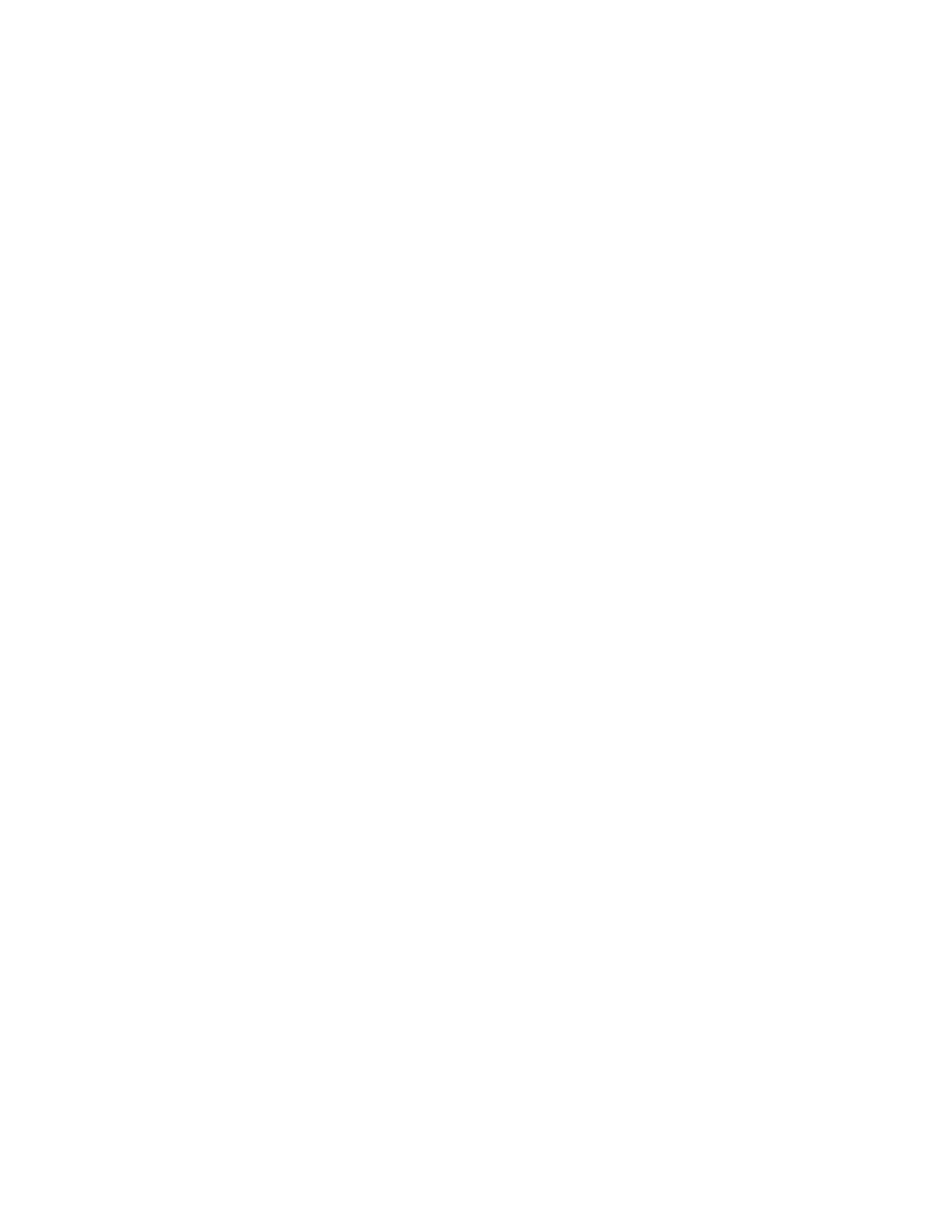reserved names is found in the combined TI-89 / TI-92 Plus manual. That list shows the reserved
names grouped by application type, and the list is not alphabetized. This makes it tedious to determine
if a variable name is reserved. The table below shows all the reserved names, alphabetized. Variable
names that start with greek letters are first in the table.
TI-89 / TI-92 Plus Reserved Names
zctblstartmedx1
z1(x,y) - z99(x,y)tblInputmedStat
zzsclzθstept0maxY
zzminzθminsysMathmaxX
zzmaxzθmaxsysDatamain
zysclyt1(t) - yt99(t)Syfldres
zyminysclSxfldpic
zymaxyminseed2eyeψ
zygridymaxseed1eyeφ
zxsclyi1 - yi99regEq(x)eyeθ
zxresygridregCoefexp
zxminyfactrcEstep
zxmaxycr1(θ) - r99(θ)errornum
zxgridy1(x) - y99(x)R²eqn
ztstepdey1'(t) - y99'(t)q3dtime
ztstepq1diftol
ztplotdext1(t) - xt1(t)plotStrtcorr
ztminxsclplotStepc1 - c99
ztmaxdexresokθstep
ztmaxxminnStatθmin
zt0dexmaxnminθmax
zsclxgridnmaxθc
zplstrtxfactncurvesσy
zplstepxcncontourσx
znminncΣy²
znmaxui1 - ui99minYΣy
zminu1(n) - u99(n)minXΣxy
zmaxtstepmedy3Σx²
zfacttplotmedy2Σx
zeyeψtminmedy1„y
zeyeφtmaxmedx3„x
zeyeθtcmedx2„tbl
[1.4] Importing and exporting PC data with the TI-89 / TI-92 Plus
It can be useful to move data between a PC and the calculator. For example, you might want to make
better data plots with a PC graphing program, from calculated results. Or you might want to download
a large data set to the calculator for processing.
These suggestions apply to Windows PCs. Some tips for Mac follow.
Unfortunately, transferring data from a PC to the calculator is quite limited. There are only two types of
data you can transfer from the PC to the calculator: text variables, and numeric matrices.
This tip comes from this TI document: http://www.ti.com/calc/docs/faq/graphlinkfaq011.htm
1 - 3
