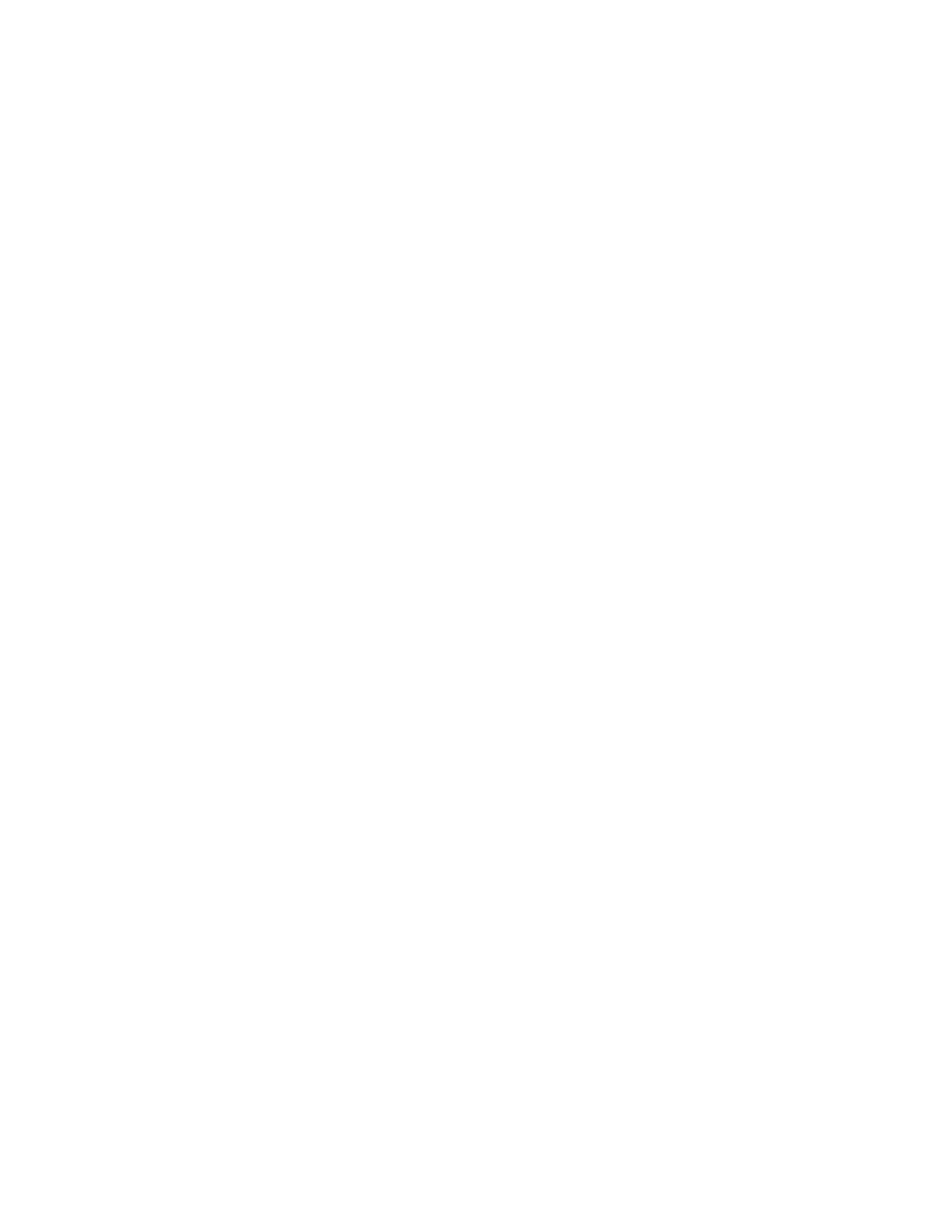(matrix)
Return the inverse hyperbolic cosine of square
diagonalizable matrix, which is not cosh
-1
() of
each element. Results are found with
floating-point arithmetic.
crossP()
(list1,list2), (matrix1,matrix2)
Return the cross product of the arguments. Lists
must have equal dimensions of 2 or 3. Matrices
must both be either row or column vectors of
equal dimensions 2 or 3.
cSolve(equation,var)
Return real and complex solutions for var.
Complex results are possible in Real mode.
Fractional powers with odd denominators use
the principle branch, not the real branch. Specify
complex variables with the underscore '_' suffix.
(equation1 and equation2 [and ...]
,{var1,var2[,...]}})
Return real and complex solutions for var to
system of equations equation1, equation2, ...
var may be a variable or a variable with a
solution guess such as x=1+3i. Not all equation
variables need be in the solution variable list. A
close complex solution guess may be needed to
get a solution.
CubicReg
xlist,ylist[,[freqList],[catlLst],[catincList]]
Calculate cubic polynomial regression and
update all statistics variables. First four
arguments must be variable names or c1-c99.
Last argument need not be a variable name and
cannot be c1-c99. All lists except catincList
must have equal dimension. The regression
equation is y = a*x^3 + b*x^2 + c*x + d.
cumSum()
(list), (matrix)
Return list of cumulative sum of elements or list,
or return matrix of cumulative sums of columns
from top to bottom.
CustmOff
Remove a custom toolbar.
CustmOn
Activate a custom toolbar as set up by Custom
... EndCustom block.
Custom
Set up a custom toolbar. Similar to ToolBar
except that Title and Item statements cannot
have labels.
Cycle
Transfer program control immediately to the
next iteration of the current For, While or Loop
loop.
CyclePic
picString, n [, [wait], cycles], [direction]]
Display each of n picture variables specified by
picString for wait seconds. cycles specifies the
number of display cycles. direction is set to 1
(default) for a circular cycle or to -1 for a
forward-backward cycle. To display three
variables pic1, pic2 and pic3, picString is "pic"
and n is 3.
▶Cylind
vector ▶Cylind
Display row or column vector in cylindrical form
[r∠θ,z]. vector must be a row or column vector
with three elements.
cZeros(expr,var)
Equivalent to exp▶list(cSolve(expr=0,var),var).
Return list of real and complex solutions for var
which make expr=0. Use the underscore '_'
suffix to specify complex variables. var may be
a variable name or a solution guess such as x =
1 + 3i.
({expr1,expr2 [,...]},{var1,var2 [,...]})
Return matrix of solutions for var1, var2, ...
where the expressions are simultaneously zero.
var1, var2, ... may be variable names or solution
guesses such as x = 1 + 3i. Solution zeros may
include real and complex solutions. Each
solution matrix row represents a zero, with the
components in the same order as the variable
list. You need not include all the expression
variables in the variable list. You may also
include variables which are not in the
expressions. Complex guesses are often
necessary, and the guess may have to be close
to the solution.
d(expr,var [,order])
(list,var [,order])
(matrix,var [,order])
Return derivative of order of expr, list or matrix
argument with respect to var. order must be an
15 - 4
