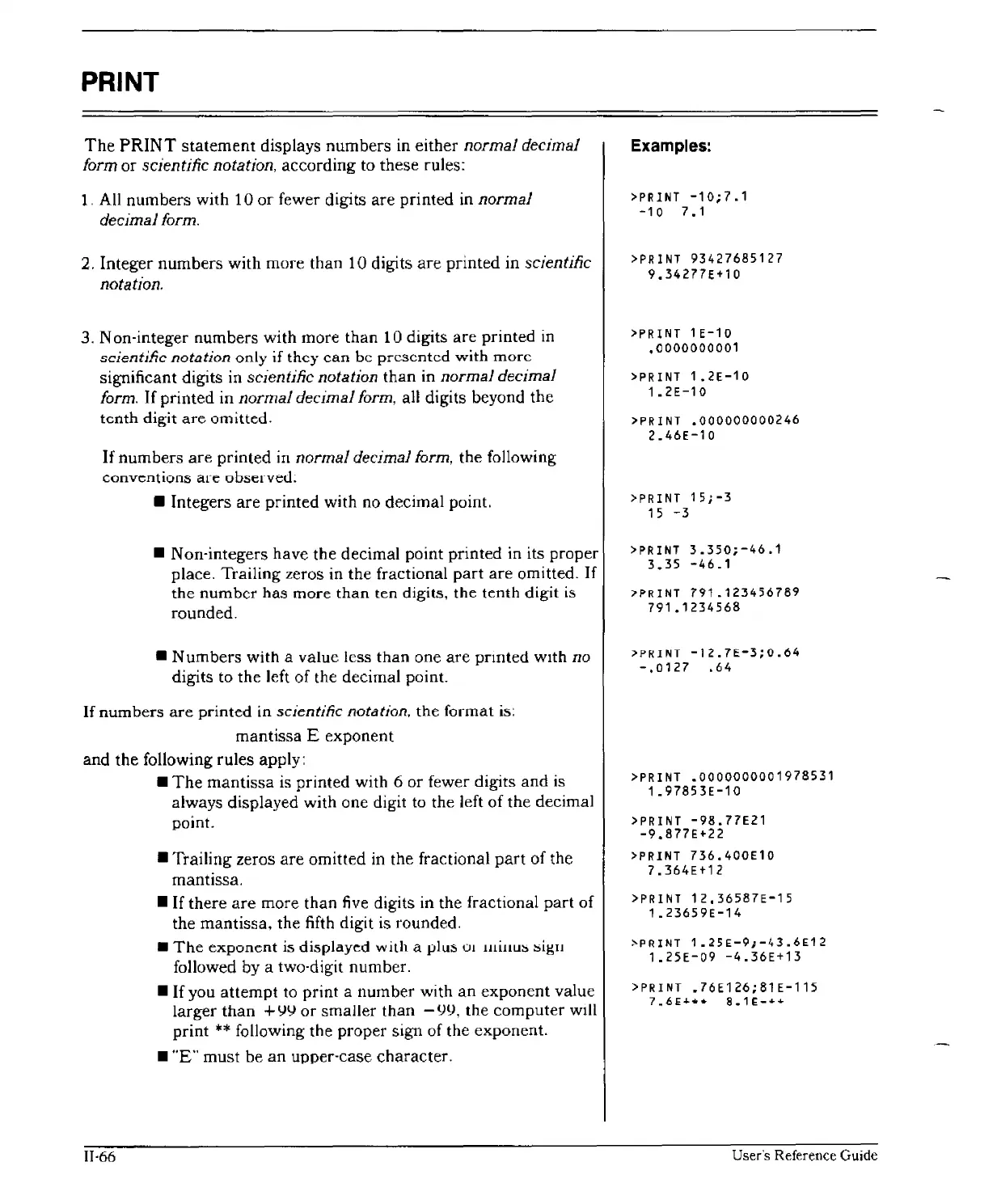PRINT
The
PRINT
statement
displays numbers in either normal decimal
form
or scientific notation, according to these rules:
1,
All numbers with
10
or
fewer digits
are
printed
in
normal
decimal form.
2. Integer numbers with more than 10 digits
are
printed in scientifjc
notation.
3. Non-integer numbers with more than
10
digits
are
printed
in
scientific
notation
only
if
they
can
be
prescnted
with
more
significant digits in scientific notation
than
in normal decimal
form.
If
printed
in
normal decimal form, all digits beyond the
tenth
digit
are
omitted.
If
numbers
are
printed in normal decimal form, the following
conventions
are
observed:
• Integers
are
printed
with no decimal point.
• Non-integers
have
the decimal point printed in its proper
place. Trailing zeros in the fractional
part
are
omitted.
If
the
number
has
more
than
ten
digits,
the
tenth
digit
is
rounded.
•
Numbers
with a value less than one
are
pnnted
WIth
no
digits to the left of the decimal point.
If
numbers
are
printed
in
scientific
notation,
the
format
is:
mantissa E exponent
and the following rules apply:
•
The
mantissa
is
printed with 6 or fewer digits
and
is
always displayed with one digit to the left
of
the decimal
point.
• Trailing zeros
are
omitted in the fractional
part
of the
mantissa.
•
If
there
are
more than five digits in the fractional
part
of
the mantissa, the fifth digit is rounded.
•
The
exponent
is
displayed
with
a
plus
01
IlIiHU~
~igll
followed
by
a two-digit number.
•
If
you
attempt
to print a number with
an
exponent value
larger
than
+~~
or smaller than
-YY,
the computer
WIll
print
**
following the proper sign of the exponent.
•
"E"
must be
an
upper-case character.
11·66
Examples:
>PRINT
-10;7.1
-10
7.1
>PRINT
93427685127
9.34277E+10
>PRINT
H-10
,0000000001
>PRINT
1.2E-10
1.2E-10
>PRINT
.000000000246
2.46E-10
>PRINT
15;-3
15
-3
>PRINT
3.350;-46.1
3.35
-46.1
~PRINT
791.123456789
791.1234568
~PRINT
-12.7E-3;O.64
-.0127
.64
>PRINT
.0000000001978531
1.97853E-10
>PRINT
-98.77E21
-9.877E+22
>PRINT
736.400E10
7.364E+12
>PRINT
12.36587e-15
1.23659E-14
>PRINT
1.25E-9;-43.6E12
1.25E-09
-4.36E+13
>PRINT
.76E126;81E-115
7.6E.......
8.1E-
......
User's Reference Guide
