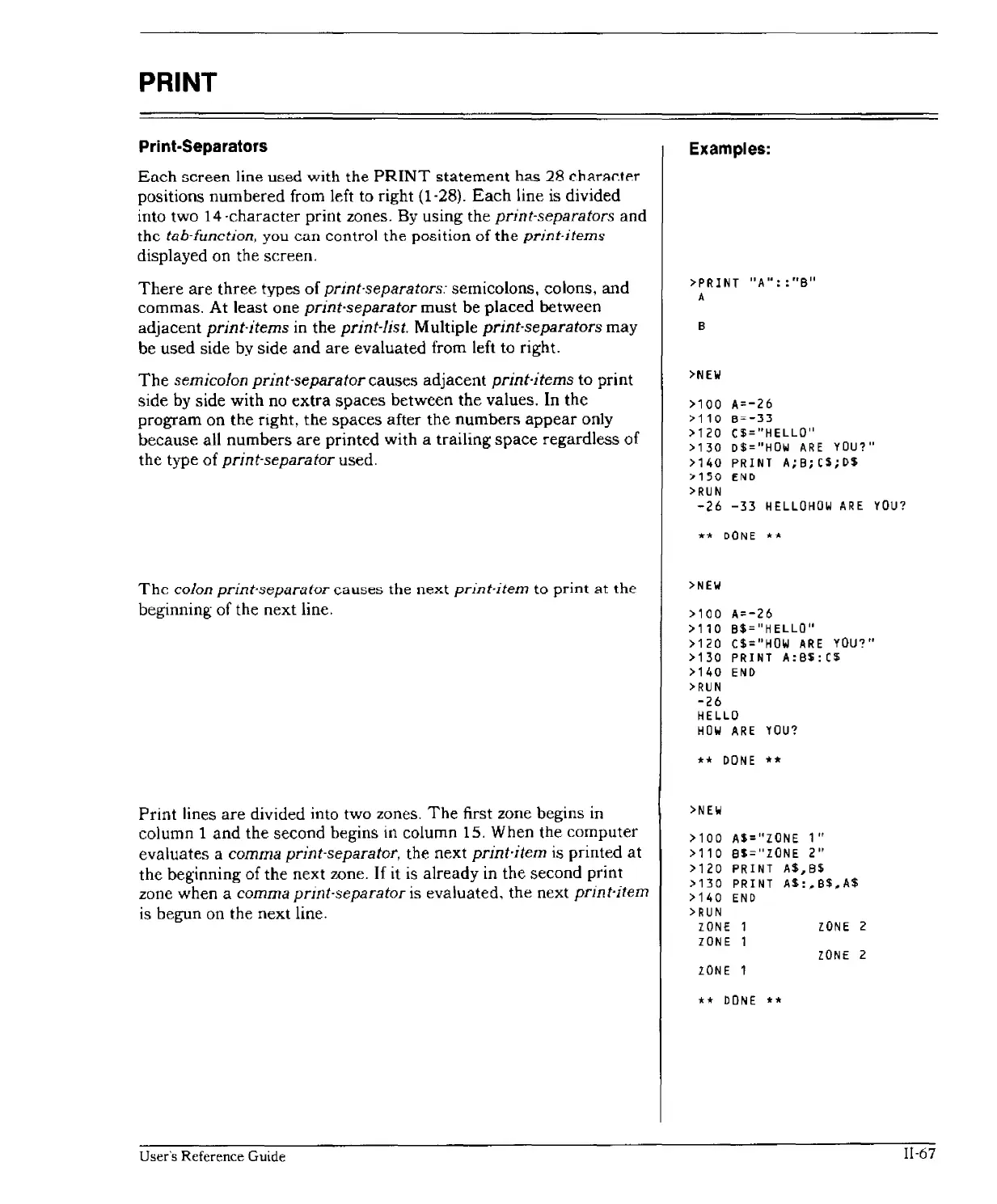PRINT
Print-Separators
Each
screen
line
used
with
the
PRINT
statement
has
28
char.flC'.tp.r
positions numbered from left to right (1-28).
Each
line is divided
into two 14·character print zones. By using the
print-separators and
the
tab-Function,
you
can
control
the
position
of
the
print-items
displayed on the screen.
There
are
three
types
of
print'separators: semicolons. colons, and
commas. At least one
print-separator must
be
placed between
adjacent
print-items in the print-list. Multiple print-separators may
be used side by side
and
are
evaluated from left to right.
The
semicolon print-separator causes adjacent print-items to print
side
by
side with no
extra
spaces between the values. In the
program on the right, the spaces after the
numbers
appear
only
because all numbers
are
printed with a trailing
space
regardless of
the type of
print-separator used.
The
colon
print-separator
causes
the
next
print-item
to
print
at
the
beginning of the next line.
Print
lines
are
divided into two zones.
The
first zone begins
in
column 1
and
the second begins in column 15. When the computer
evaluates a
comma print-separator, the next print·item is printed
at
the beginning of the next zone.
If
it
is
already in the second print
zone when a
comma print'separator is evaluated. the next print-item
is
begun on the next line.
User's Reference Guide
Examples:
>PR1NT
"A":
:"B"
A
B
>NEW
>100 A=-26
>110
B~-33
>120
CS="HELLO"
>130
D$="HOW
ARE
YOU?"
>140
PR1NT
A;B;CS;DS
:>150
END
>RUN
-26
-33
HELLOHOW
ARE
YOU?
**
DONE
**
>NEW
>100 A=-26
>110
BS="HELLO"
>120
C$="HOW
ARE
YOU?"
>130
PRINT
A:BS:CS
>140
END
>RUN
-26
HELLO
HOW
ARE
YOU?
**
DONE
**
>NEW
>100
AS="ZONE
1"
>110
8S="ZONE
2"
>120
PRINT
AS,BS
>130
PRINT
AS:,B$,A$
>140
END
>RUN
ZONE
ZONE
2
ZONE
ZONE
2
ZONE
**
DONE
**
Il-67
