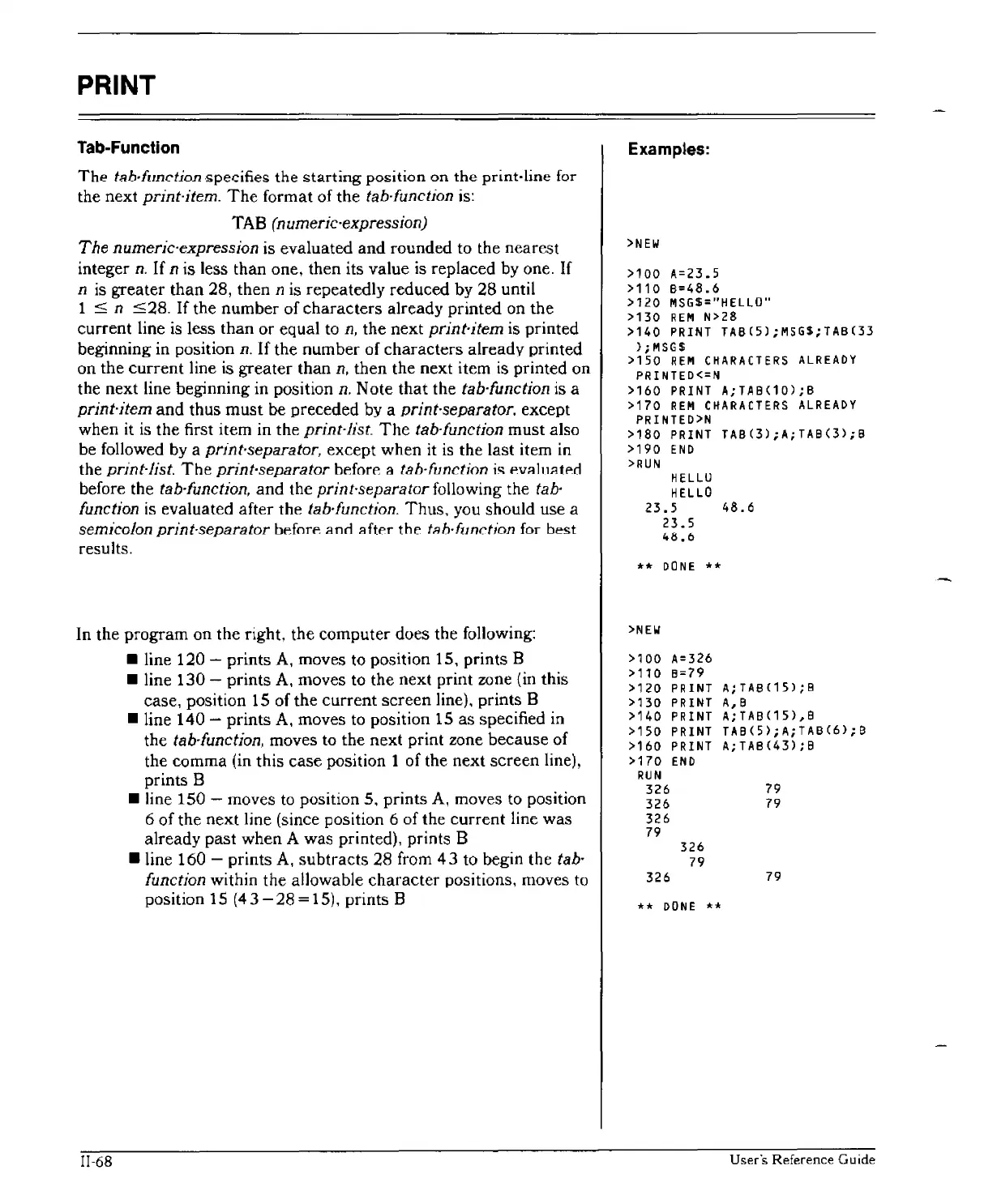PRINT
Tab-Function
The
tab-function
·specifies
the
starting
position
on
the
print·
line
for
the next print·item.
The
format of the tab-function is:
TAB
(numeric-expression)
The
numeric-expression is evaluated
and
rounded to the nearest
integer
n.
If
n is less than one, then its value is replaced by one.
If
n
is
greater
than
28, then n is repeatedly reduced by 28 until
1
::;
n ::;28. If the number of characters already printed on the
current line is less than or equal to
n,
the next print-item is printed
beginning in position
n.
If
the number of characters already printed
on the
current
line is greater than
n.
then the next item is printed
on
the next line beginning in position
n.
Note that the tab-function is a
print-item
and
thus
must
be preceded
by
a print-separator. except
when it
is
the first item in the print-list
The
tab-function must also
be followed by a
print-separator, except when
it
is
the last item
in
the print-list.
The
print'separator before a tab-function
i~
f':v~ll1:ltf'd
before the tab-function,
and
the print-separator following the
tab-
function
is
evaluated after the tab·function. Thus, you should use a
semicolon print·separator
beforf'
ann
after
the
tab-function
for
best
results.
In the program on the right, the computer does the following:
• line 120 - prints
A,
moves to position 15, prints B
• line 130 - prints
A,
moves to the next print
wne
(in this
case, position 15 of the current
screen
line), prints B
• line 140
- prints
A,
moves to position 15 as specified in
the
tab-function, moves to the next print zone because of
the comma (in this case position 1 of the next
screen
line),
prints B
• line 150
- moves
to
position 5, prints
A,
moves to position
6 of the next line (since position 6 of the current line was
already past when A was printed), prints B
• line 160 - prints
A,
subtracts 28 from
43
to begin the
tab-
function within the allowable character positions, moves to
position 15
(43-28=15),
prints B
11-68
Examples:
>NEW
>100 A=23.S
>110
B=48.6
>120
MSG$="HELLO"
>130
REM
1'1>28
>140
PRINT
TAB(S);MSG$;TAB(33
);MSGS
>150
REM
CHARACTERS
ALREAOY
PRINTED<=N
>160
PRINT
A;TAB(10);B
>170
REM
CHARACTERS
ALREADY
PRINTED>N
>180
PRINT
TAB(3);A;TA8(3);8
>190
END
>RUN
HELLU
HELLO
23.5
48.6
23.5
48.6
**
DONE
**
>NEW
>100 A=326
>110 8=79
>120
PRINT
A;TAB(15);B
>130
PRINT
A,
B
>140
PRINT
A;TAB(15),B
>150
PRINT
TAB(S);A;TAB(6);B
>160
PRINT
A;TAB(43);B
>170
END
RUN
326
79
326
79
326
79
326
79
326
79
**
OONE
**
User's
Reference
Guide
