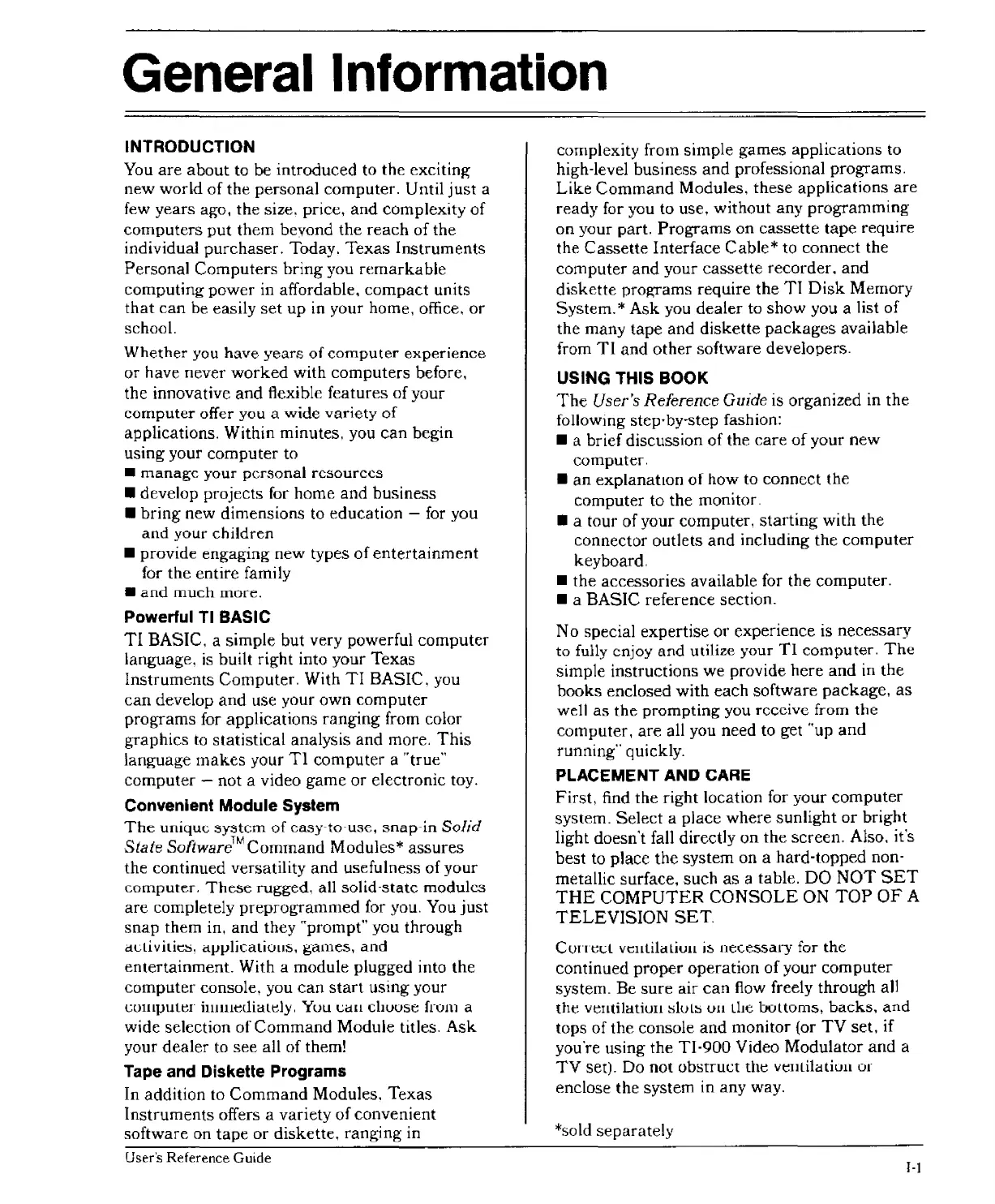General
Information
INTRODUCTION
You
are
about
to be introduced to the exciting
new world of the personal computer. Until
just
a
few years ago, the size. price,
and
complexity of
computers
put
them beyond the
reach
of the
individual purchaser. Today. Texas Instruments
Personal Computers bring you
remarkable
computing power in affordable, compact units
that
can
be easily
set
up in your home. office.
or
school.
Whether
you
have
years
of
computer
experience
or have never
worked
with computers before,
the innovative
and
flexible features of your
computer
offer
you
a
'Hide
variety
of
applications. Within minutes. you
can
begin
using your computer to
•
manage
your
personal
resources
• develop projects for home and business
• bring new dimensions to education -
for
you
and
your
children
• provide engaging new types of
entertainment
for the entire family
•
and
much
more.
Powerful TI BASIC
TI
BASIC, a simple but very powerful computer
language.
is
built right into your Texas
Instruments Computer. With
TI
BASIC. you
can
develop
and
use your own computer
programs
for applications ranging from color
graphics
to
statistical analysis and more.
This
language
makes
your
Tl
computer a "true"
computer - not a video
game
or electronic toy.
Convenient Module System
The
unique
systcm
of
easy-to-usc,
snap-in
Solid
State
Software™
Command
Modules*
assures
the continued versatility
and
usefulness ofyour
computn.
These
rugged.
all
solid-state
modules
are
completely
preprogrammed
for you. You
just
snap
them in, and they "prompt" you through
dctivitic~l
dl-'plicatiolls,
games,
and
entertainment. With a module plugged into the
computer console, you
can
start
using your
COlJlpU
teI"
illllllcuiatcly,
You
Cdll
chuose
from
a
wide selection of
Command
Module titles.
Ask
your dealer
to
see all of them!
Tape and Diskette Programs
In addition to
Command
Modules. Texas
Instruments offers a variety of convenient
software on
tape
or diskette. ranging in
User's Reference Guide
complexity from simple games applications to
high-level business
and
professional programs.
Like
Command
Modules. these applications
are
ready for you to use, without any programming
on your part.
Programs
on
cassette
tape require
the Cassette Interface Cable* to connect the
computer
and
your
cassette
recorder.
and
diskette
programs require the
TI
Disk
Memory
System.*
Ask
you dealer to
show
you a list of
the many tape and diskette
packages
available
from
Tl
and
other
software developers.
USING THIS BOOK
The
User's Reference Guide is organized in the
follOWing
step-by-step fashion:
• a brief discussion of the care
of
your
new
computer.
•
an
explanation
of
how to connect the
computer to the monitor.
• a tour of your computer.
starting
with the
connector outlets and including the computer
keyboard.
• the accessories available for the computer.
• a BASIC reference section.
No special expertise or experience is necessary
to
fully
enjoy
and
utilize
your
Tl
computer.
The
simple instructions we provide here
and
in the
books enclosed with each software
package,
as
well
as
the
prompting
you
rcceive
from
the
computer. are all you need to get "up
and
running" quickly.
PLACEMENT AND CARE
First, find the right location for your computer
system.
Select
a place where sunlight or bright
light doesn't fall directly
on
the screen. Also, it's
best to place the system on a hard-topped non-
metallic surface, such
as
a table. DO
NOT
SET
THE
COMPUTER
CONSOLE
ON
TOP
OF
A
TELEVISION
SET.
CUITCl;t
vClltilaliull
is
necessary
for
the
continued
proper
operation of your computer
system. Be sure air
can
flow
freely through all
the
velltilatiull
~lul~
Ull tIle
bottoms,
backs,
and
tops of the console
and
monitor (or
TV
set, if
you're using the
TI·900
Video Modulator
and
a
TV
set). Do
not
obstruct
the
velllildtiuJl
or
enclose the system in any way.
*sold separately
J
-)
