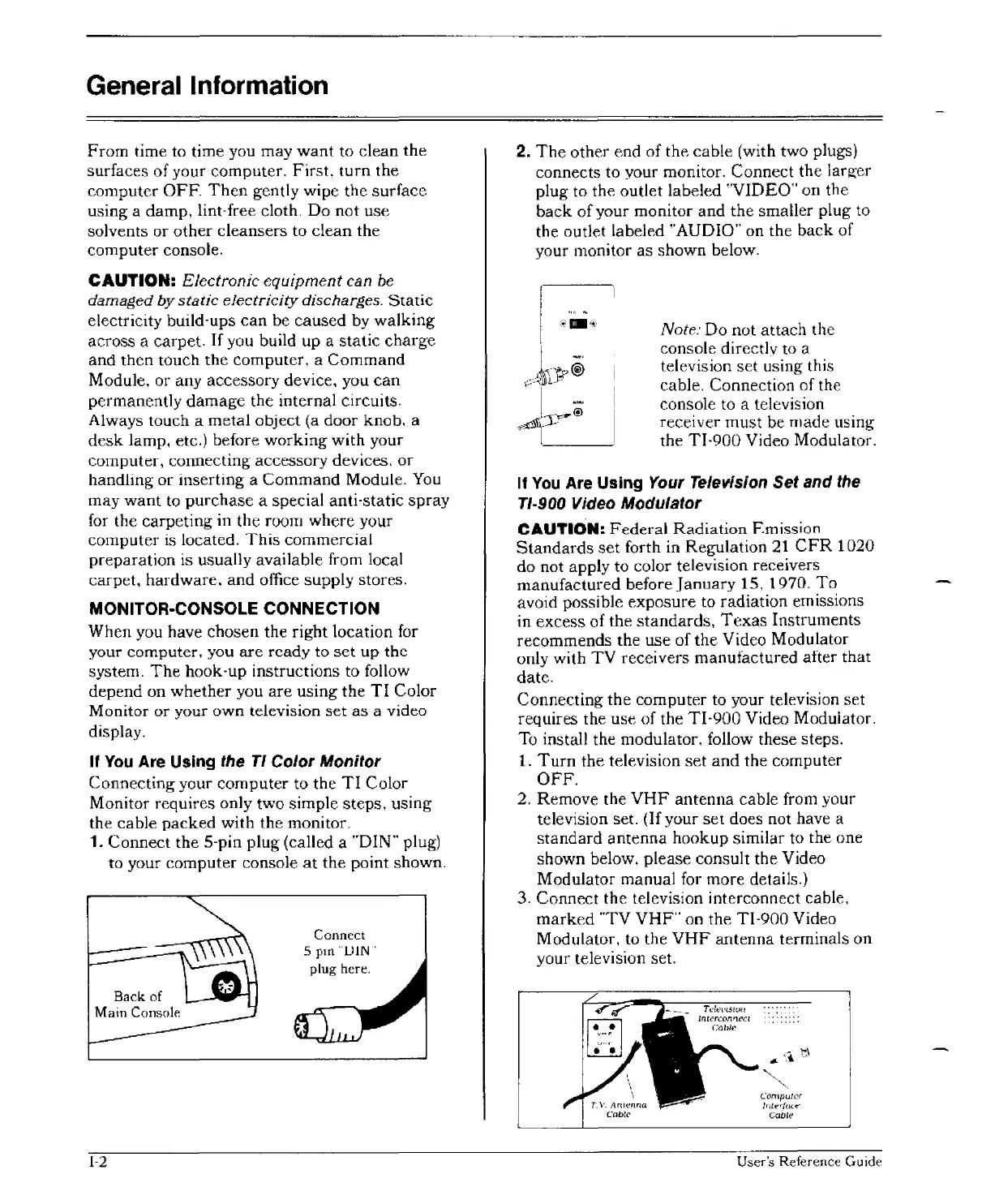General Information
From
time to time you may
want
to clean
the
surfaces
of
your
computer.
First,
turn
the
computer
OFF
Then
gently wipe the
surface
using a
damp,
lint-free cloth.
Do
not use
solvents or
other
cleansers
to
clean
the
computer
console.
2.
The
other
end of the cable (with two plugs)
connects to your monitor.
Connect
the
larger
plug to the outlet labeled
'VIDEO" on the
back
of
your monitor
and
the
smaller plug to
the outlet labeled "AUDIO" on the
back
of
your monitor
as
shown
below.
#-
'1
tl
",."
Computer
lrtle-,"-ru('~
Cable
Note:
Do
not
attach
the
console directly
to
a
television
set
using this
cable. Connection of the
console to a television
receiver
must
be
made
using
the
TI-900
Video Modulator.
If
You
Are Using Your Television Set and the
TI-900 Video Modulator
CAUTION:
Federal
Radiation
Emission
Standards
set
forth in Regulation
21
CFR
1020
do not apply to color television receivers
manufactured
before]anuary
15,1970.
To
avoid possible
exposure
to
radiation emissions
in
excess
of the
standards,
Texas
Instruments
recommends the use of
the
Video Modulator
only with
TV
receivers
manufactured
after
that
date.
Connecting
the
computer
to your television set
requires the
use
of the
TI-900
Video Modulator.
To install the modulator, follow these steps.
1.
Turn
the television
set
and
the computer
OFF.
2, Remove the
VHF
antenna
cable from your
television set.
(If
your
set
does not have a
standard
antenna
hookup similar to the one
shown below,
please
consult
the
Video
Modulator
manual
for
more
details.)
3.
Connect
the television interconnect cable,
marked
"TV
VHF" on the
TI
-900 Video
Modulator, to the
VHF
antenna
terminals
on
your television set.
Connect
5
pill
"UIN'
plug here.
MONITOR-CONSOLE
CONNECTION
When you have chosen the right location for
your
computer,
you
are
ready
to
set
up
the
system.
The
hook-up instructions to follow
depend on
whether
you
are
using
the
TI
Color
Monitor
or
your
own
television
set
as
a
video
display.
If
You
Are Using the TI Color Monitor
Connecting
your
computer
to the
TI
Color
Monitor requires only two simple
steps,
using
the cable
packed
with the monitor.
1.
Connect
the
5-pin plug (called a "DIN" plug)
to your
computer
console
at
the
point shown,
CAUTION:
Electronic equipment can
be
damaged
by
static
electricity
discharges.
Static
electricity build-ups
can
be
caused
by
walking
across a
carpet.
If
you build
up
a
static
charge
and
then
touch
the computer, a
Command
Module,
or
any accessory device. you
can
permanently
damage
the internal circuits.
Always touch a
metal
object (a door knob, a
desk
lamp. etc.) before
working
with your
computer, connecting accessory devices,
or
handling
or
inserting a
Command
Module. You
may
want
to
purchase
a special anti-static
spray
for
the
carpeting
in
the
room
where
your
computer
is located.
This
commercial
preparation
is usually available from local
carpet.
hardware,
and
office supply stores.
1-2
User's
Reference
Guide
